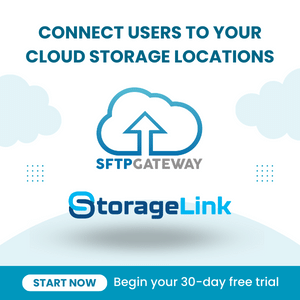Upgrade Process for StorageLink
Overview
This article outlines an upgrade process that you can use when upgrading to the latest version of StorageLink. It's important that you test this scenario yourself, so you know what to expect beforehand.
You can also use this as a backup and recovery process that you can use for disaster recovery, or just for making a backup of your StorageLink configuration.
Upgrade Process Details
The upgrade procedure for going to the latest version of StorageLink is a fairly simple process. On the old instance, you would export a yaml backup file containing configuration details such as Folders, Users & Settings. Then, you would import this backup file into the new instance to create the same configuration you had previously.
This way, you can upgrade to the latest version of StorageLink, while maintaining the same configuration.
Backup
There are a few steps you can perform now to prepare for performing a migration to an upgraded version of StorageLink.
Export your users and settings
Go to the web admin portal for StorageLink.
On the Settings page, scroll down to the Backup & Recovery section.
click the Export Backup File button.
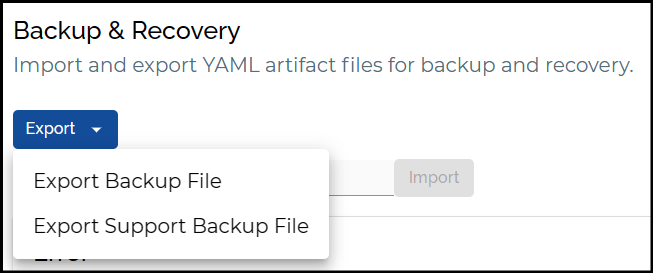
This will download a yaml backup artifact containing your users and settings to your local machine.
Note: You may want to export this yaml file on a regular basis.
Restore
Deploy a new instance of StorageLink.
Then, perform the following steps to restore your users and settings.
Import your users and settings
Find the yaml backup artifact, and import it into the Settings ---> Backup & Recovery ---> Import page.
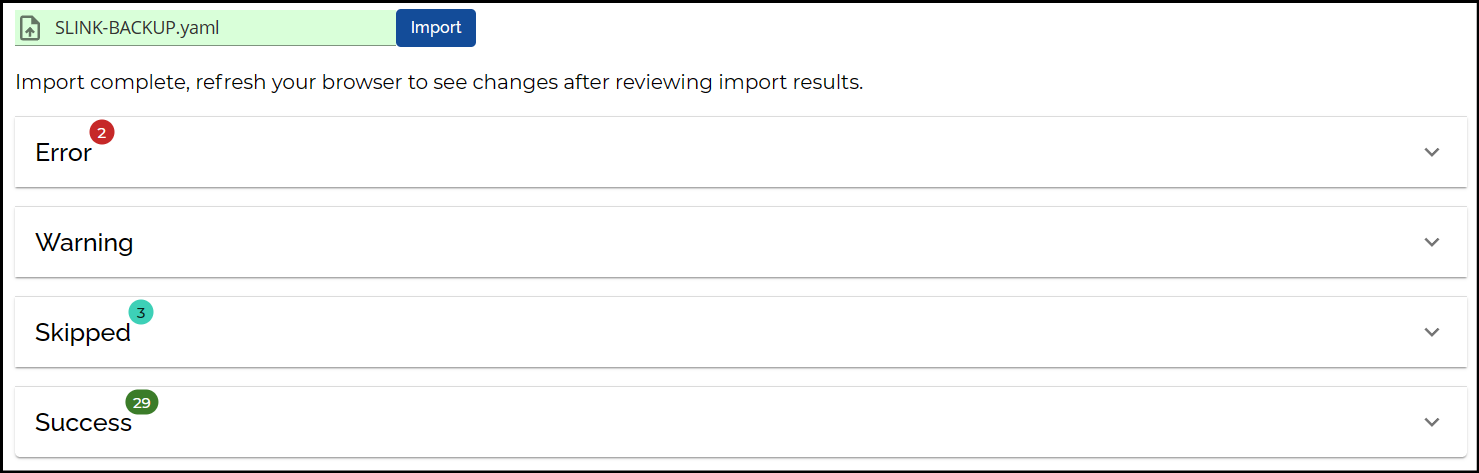
You should see some output on the screen, as your configuration is imported.
The four output categories are:
- Error - Shows error details when certain properties failed to import such as users, folders, etc.
- Warning - Shows warning details for certain properties that may be affected or changed.
- Skipped - Shows properties that have been skipped such as users or settings as they already exist.
- Success - Shows properties which imported successfully with no issues.