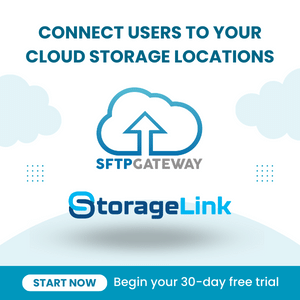Web Admin Password Reset
Problem: Forgot StorageLink Web Admin login credentials and cannot access the web interface.
Solution: SSH into the VM and run a script to create a new Web Admin user.
Quick Steps:
- SSH into the VM (port 22) and run
sudo su - Download:
wget https://thorntech-products.s3.amazonaws.com/storagelink/create-admin-user-script/New-Admin-Storagelink.sh - Make executable:
chmod +x New-Admin-Storagelink.sh - Run:
./New-Admin-Storagelink.sh -u <username> -p <password>
Requirements: SSH access to the StorageLink VM, root privileges
Product: StorageLink by Thorn Technologies — cloud storage gateway for secure file sharing
Overview
On first launch, you will configure a username and password for a Web Admin user in order to sign into the Web Interface. If you forget these credentials, you will need to create a new Web Admin.
This article goes over how to create a new Web Admin in StorageLink via the command line.
Create a new Web Admin user
Step 1. SSH into the VM on port 22, and elevate your privileges to root:
sudo su
Step 2. Download the New-Admin-Storagelink.sh script onto your machine:
wget https://thorntech-products.s3.amazonaws.com/storagelink/create-admin-user-script/New-Admin-Storagelink.sh
Step 3. Give the script execute permissions:
chmod +x New-Admin-Storagelink.sh
Step 4. Run the script (-u is for username, -p is for password):
./New-Admin-Storagelink.sh -u My-Admin -p MyPass678910$
If the script completes successfully you'll see a large output of JSON starting with "createdDate"", which contains the details of your new Web Admin account.
Step 5. Refresh your browser, and on the Sign In page, you can sign in with your newly created Web Admin credentials.
Script contents
For reference, here are the contents of the New-Admin-Storagelink.sh script:
#!/bin/bash
while [[ $# -gt 0 ]]; do
key="$1"
case $key in
-u|--username)
USERNAME="$2"
shift
shift
;;
-p|--password)
PASSWORD="$2"
shift
shift
;;
*)
break
;;
esac
done
sudo -u postgres psql -d swiftgw -c "BEGIN; \
UPDATE authorities SET authority = 'ROLE_ADMIN_TEMP' WHERE authority = 'ROLE_ADMIN'; \
END;" >/dev/null
JSON='{"username":"'"$USERNAME"'","password":"'"$PASSWORD"'"}'
curl --silent --insecure --location --request POST 'http://127.0.0.1:8080/1.0.0/admin/config' --header 'Content-Type: application/json' --data-raw $JSON
sudo -u postgres psql -d swiftgw -c "BEGIN; \
UPDATE authorities SET authority = 'ROLE_ADMIN' WHERE authority = 'ROLE_ADMIN_TEMP'; \
END;" >/dev/null