Configure System Settings Using UI
Before you continue, make sure to sign in. Go to the settings page by clicking "Settings" in the navigation.
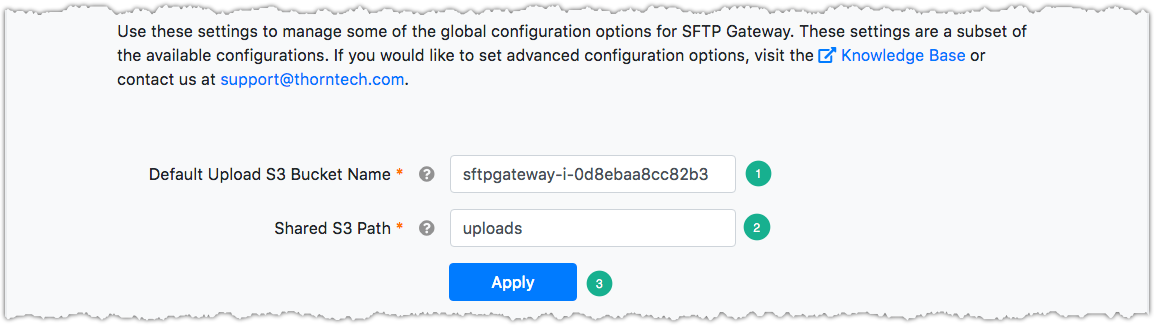
Fig-1
These settings are used to manage some of the global configuration options for SFTP Gateway (Fig-1).
If user customization settings are left blank, these settings will be used.
- Default Upload S3 Bucket Name - default S3 destination used by SFTP Gateway.
- Shared S3 Path - shared folder created in the root of the default bucket (learn more).
- Click "Apply" to save the changes made to the form.