SFTP Gateway 2.0 Usage Instructions
Note: This page applies to SFTP Gateway version 2.x. Visit Here for documentation on version 3.x.
This article covers how to launch SFTP Gateway from the AWS Marketplace.
On the Configure page, you can choose between two Fullfillment Options.
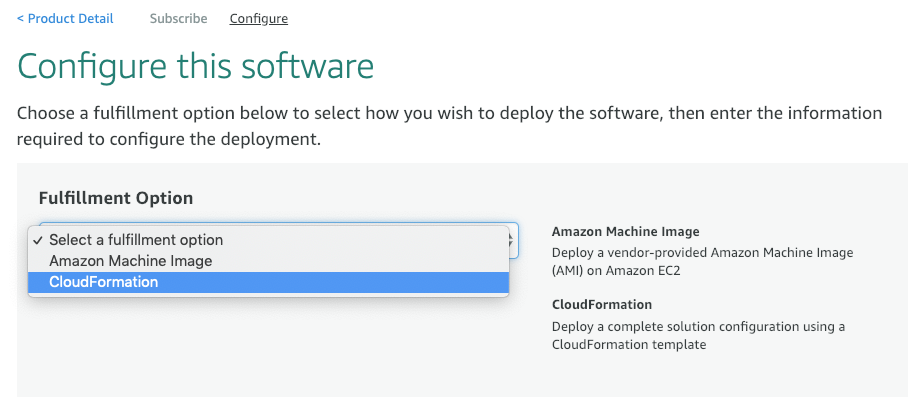
We highly recommend using CloudFormation because it configures additional AWS resources you would otherwise need to provision manually.
CloudFormation
You can choose from multiple CloudFormation templates:
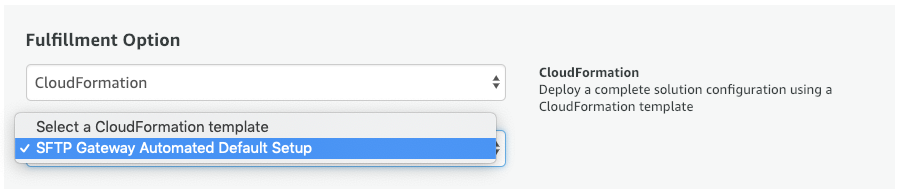
There are 3 template options for SFTP Gateway 2.0:
Single Instance Setup
Configures SFTP Gateway as a single EC2 instance. This option is the most cost-effective and easiest to maintain.
Click here for detailed setup instructions.
Multi Instance Setup
Configures SFTP Gateway with high-availability. Multiple EC2 instances are created in an auto-scaling group spanning two availability zones. A network load balancer directs SFTP, HTTP(s), and SSH traffic.
Click here for detailed setup instructions.
Multi Instance with Existing Network Setup
This is similar to the Multi Instance Setup. Instead of creating network resources, you specify an existing VPC and subnets to in which you deploy SFTP Gateway.
Click here for detailed setup instructions.
Amazon Machine Image
This option launches a standalone EC2 instance. After launch, you will need to perform some manual steps, such as creating an IAM role to access S3.
Click here for detailed setup instructions.