Checking your SFTP Gateway version
Overview
To check what version of SFTP Gateway you're on, there are two methods you can use.
The first option, is to check the version number in the UI, which is located at the bottom of the screen.
Otherwise, if you SSH into the instance, the version number will be on the banner message.
Check your version - SFTP Gateway version 2.x
If you navigate to the UI, the verison number will be located here:
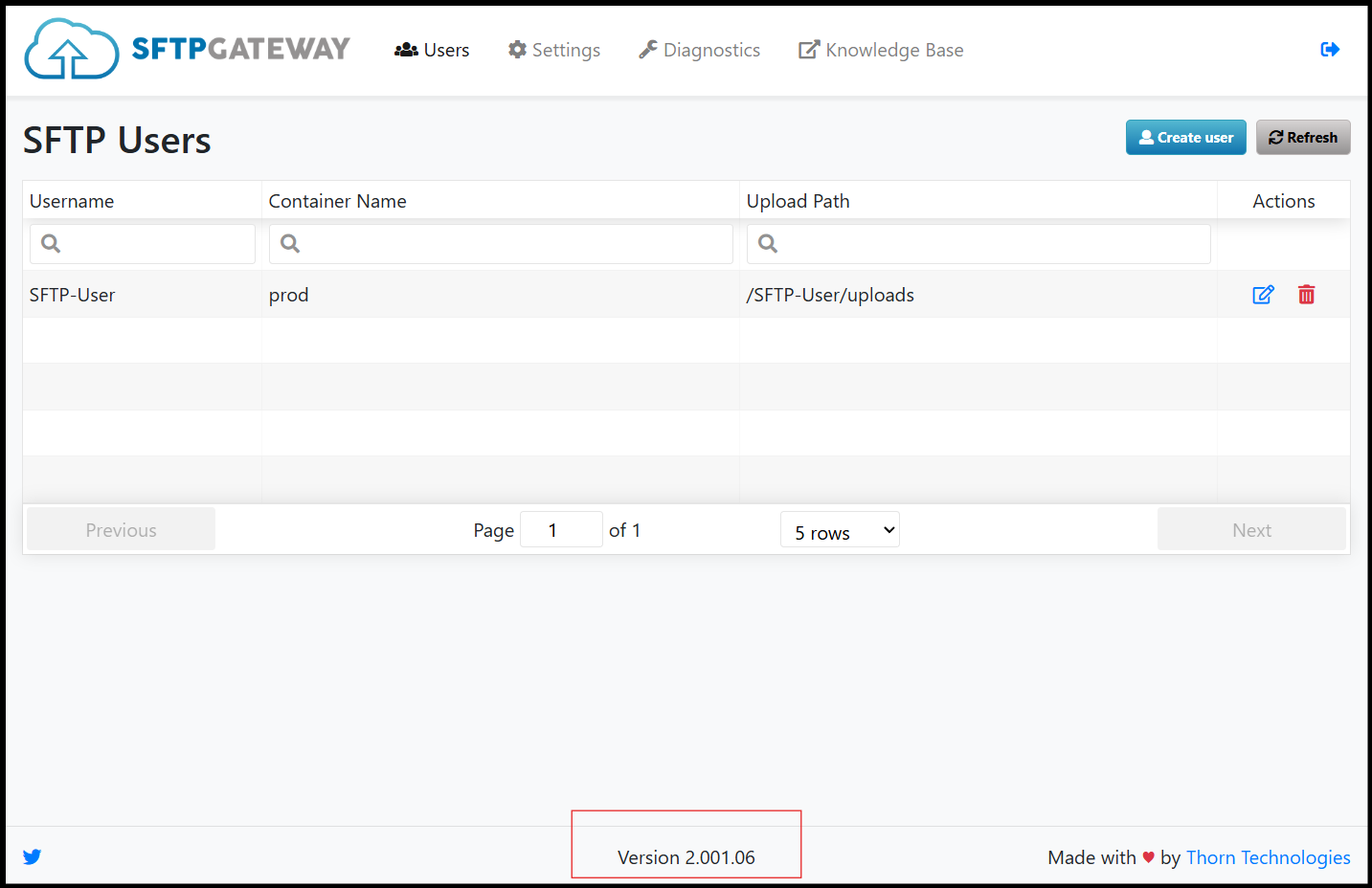
If you SSH into the instance, you'll see the version on the banner message:

Check your version - SFTP Gateway Version 3.x
If you navigate to the UI, the verison number will be located here:
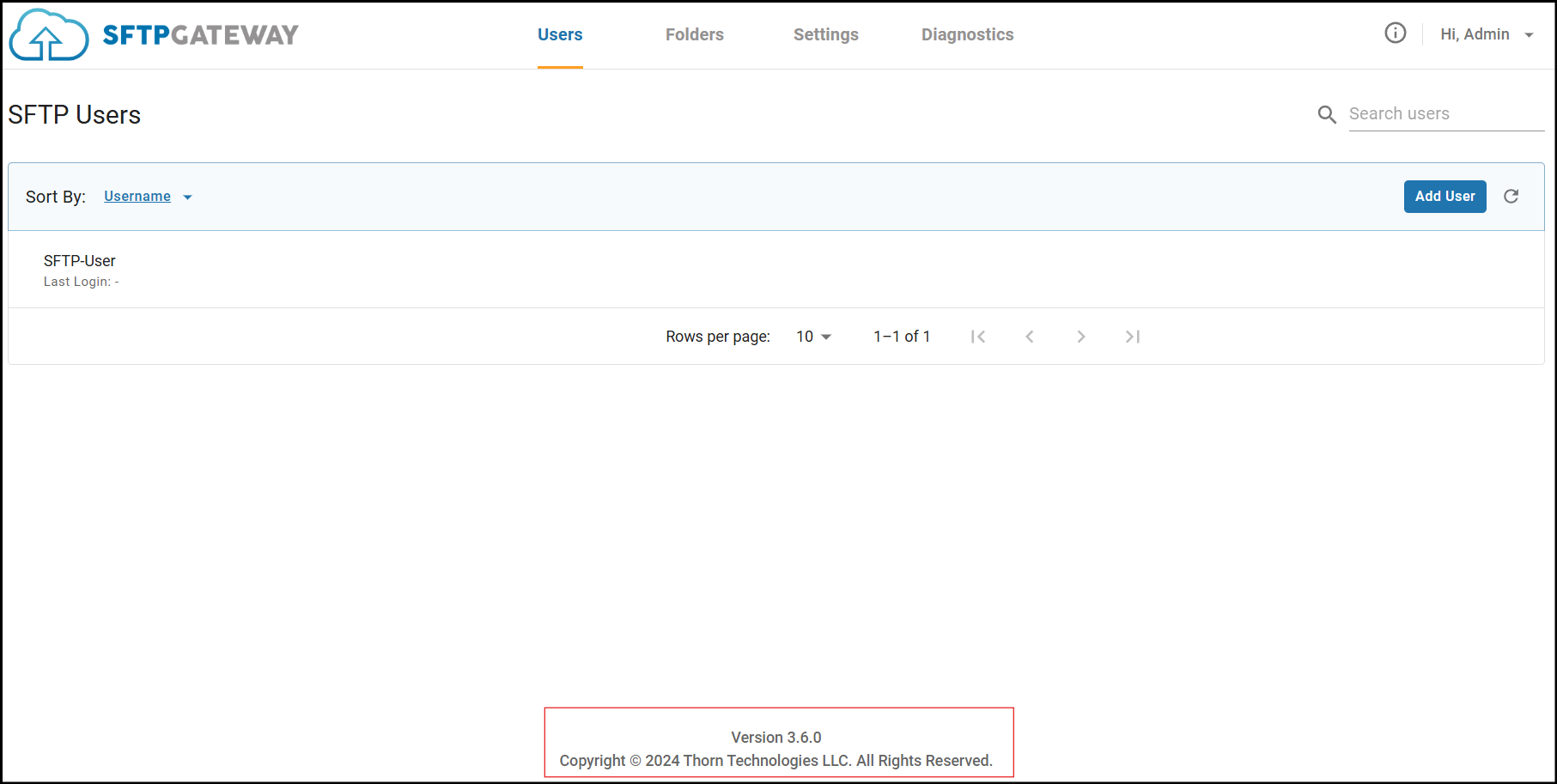
If you SSH into the instance, you'll see the version on the banner message:
