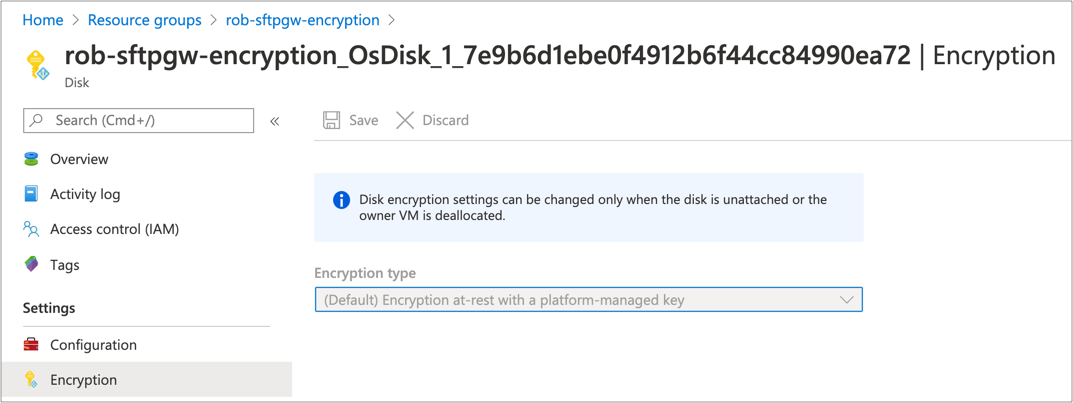Azure Disk Encryption
Note: This page applies to SFTP Gateway version 2.x. Visit Here for documentation on version 3.x.
Overview
With SFTP Gateway, files are saved to the local Linux file system prior to being uploaded to Azure Blob storage. For compliance reasons, you may need to encrypt the VM's disk.
Fortunately, Azure encrypts VM the OS disk by default.
Create a virtual machine wizard
When provisioning a VM, Azure encrypts the OS disk by default.
Go to the Disks tab.
Under Encryption type, note that the default is set to Encryption at-rest with a platform-managed key.
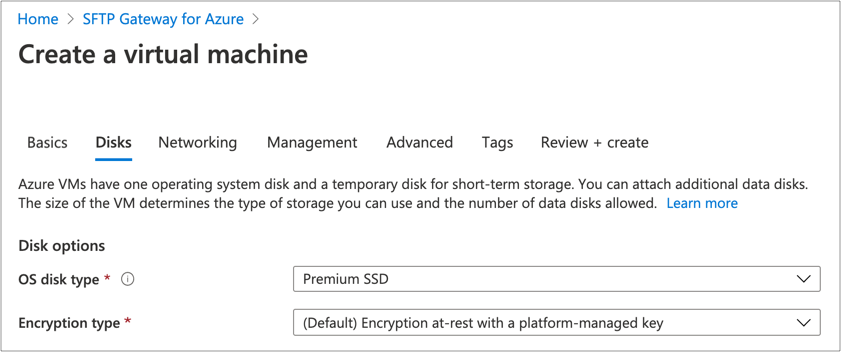
Verify disk settings
Once the VM has finished provisioning, you can verify that the OS disk is encrypted.
Click on your VM resource, and go to the Disks tab.
You should see that Encryption is set to SSE with PMK.
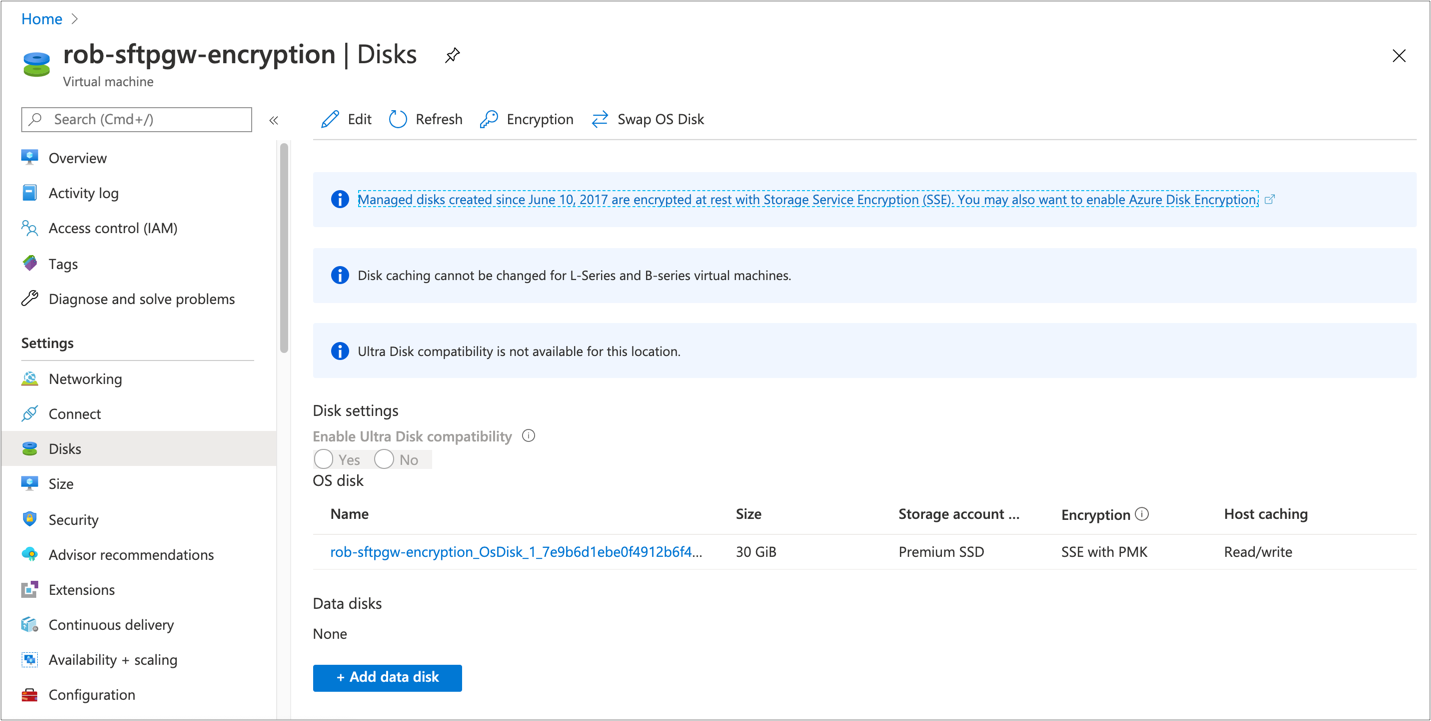
Click on the Disk resource, and go to the Encryption tab.
You should see that the Encryption type is set to (Default) Encryption at-rest with a platform-managed key.