Basic Authentication Error
TLDR - Quick Summary
Problem: Extra login dialog appears on web admin portal
Cause: Client ID/secret mismatch between Java backend and ReactJS frontend
Fix: Sync values in
/opt/sftpgw/application.propertieswith/usr/share/nginx/admin-ui/webconfig.jsAlt Fix: Try Incognito window to bypass browser cache
Overview
On the web admin portal login page, you may encounter an additional login dialog coming down from the top of the screen. If so, you will need to follow the instructions in this article to resolve the issue.
SFTP Gateway has an application client id and client secret. The ReactJS website needs to be configured with these values in order to talk to SFTP Gateway. Otherwise, you will be prompted with a Basic Auth dialog asking for these values.
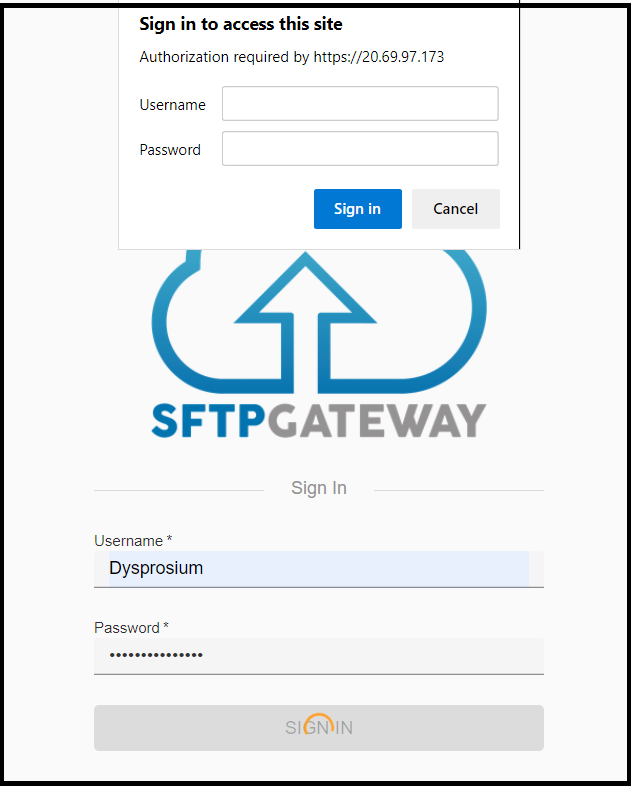
Sync the client id and secret
SFTP Gateway has two parts -- a Java backend, and a ReactJS web front end.
The Java application has a client id and client secret. These are located in the following file:
/opt/sftpgw/application.properties
The ReactJS web front end is a consumer of the Java API. And in order to do so, it must supply the client id and client secret. These are configured in the ReactJS web application:
/usr/share/nginx/admin-ui/webconfig.js
If you are being challenged with Basic Authentication, this means that ReactJS is not configured with the correct client id and client secret. So, you will need to edit the webconfig.js file accordingly.
Browser caching of the client id and secret
If the client id and client secret are in sync between Java and ReactJS, you may still encounter a Basic Authentication challenge. This could be due to your web browser cache.
It's possible that you have connected to a prior instance of SFTP Gateway, and you have a client id and client secret cached in your web browser. This can happen if:
- You recently migrated, and performed an IP cutover
- You are destroying and re-provisioning SFTP Gateway, and you randomly get a prior public IP from Azure's dynamic pool
If this is the case, try opening the web admin portal using a different Google Chrome profile (or use an Incognito window).