Google Marketplace deployment troubleshooting
TLDR - Quick Summary
What: Common issues deploying SFTP Gateway from Google Marketplace
No Account: Verify Chrome profile is linked to correct GCP project
No Billing: Enable billing and add credit card to GCP project
Missing APIs: Click "Enable" button when prompted for required APIs
Overview
If you are experiencing issues deploying SFTP Gateway on the Google Marketplace, please contact us at google-support@thorntech.com.
In the meantime, check out the rest of this article to see if any of these apply to your situation.
No Google Cloud account
If you see this screen, Google Cloud does not recognize that you have an account.
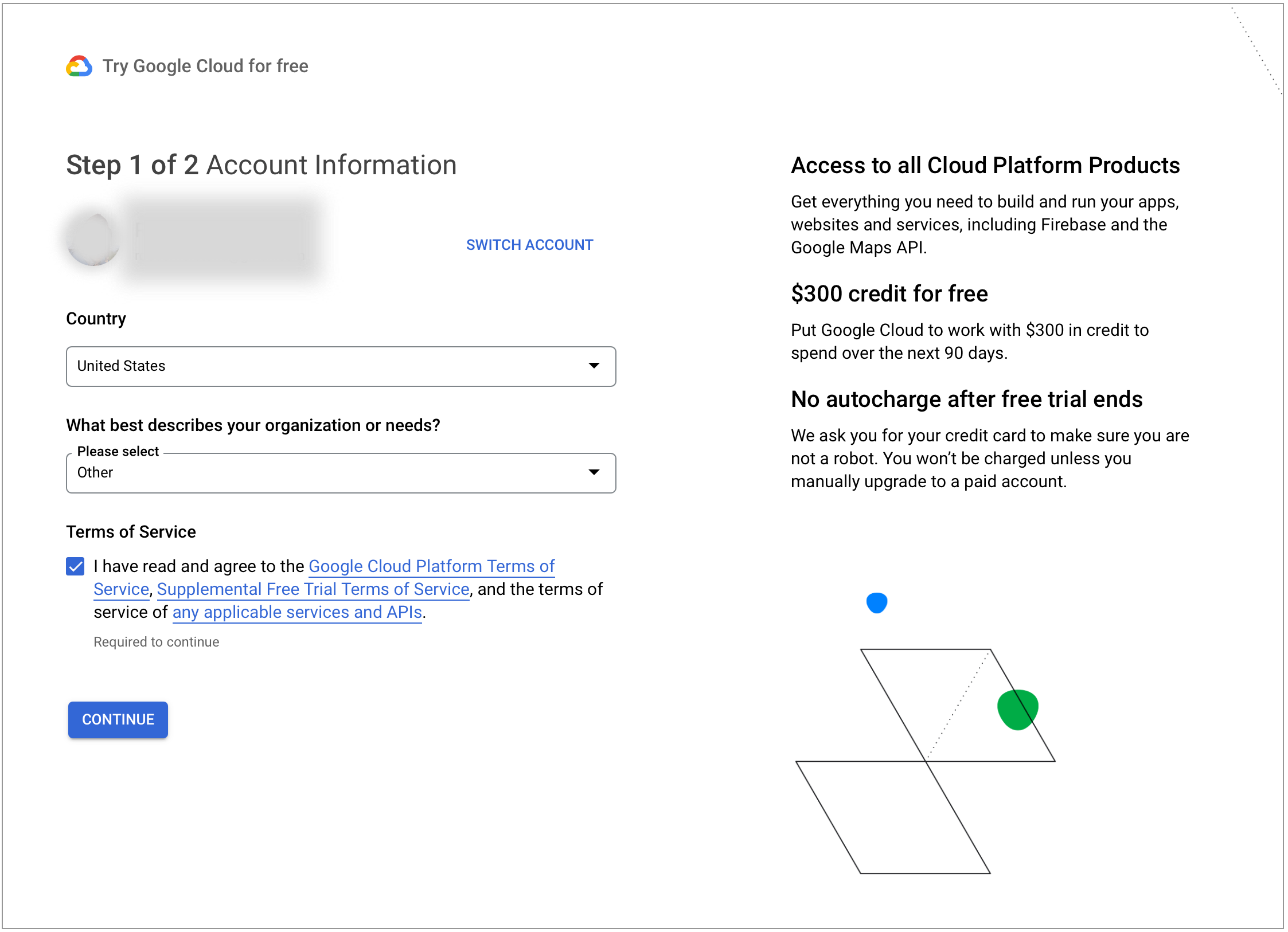
Check your Chrome profile and make sure your Google Account is tied to the correct Google Cloud Project.
If you stumbled upon SFTP Gateway but do not have a Google Cloud account, you will need to set one up.
Billing not enabled
If you see this screen, you do not have billing enabled on this Google Cloud Project.
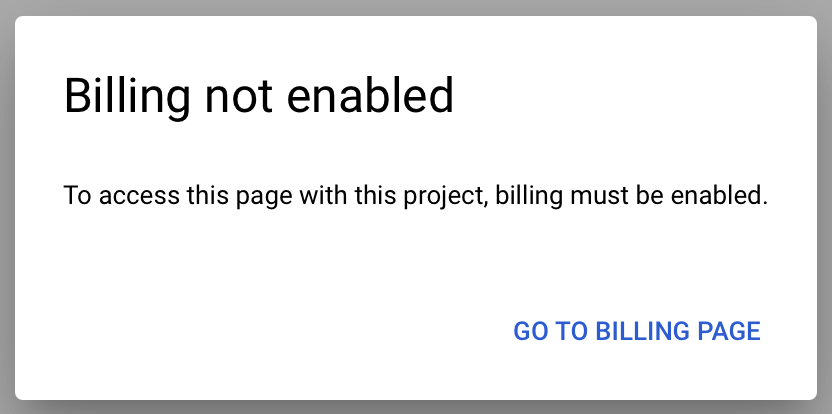
SFTP Gateway is a paid Google Marketplace product, and costs 6 cents USD per hour (on top of the infrastructure costs).
You will need a credit card tied to your Google Cloud Project to launch this product. This still applies, even if you are using Google Cloud for free, and are using SFTP Gateway's free trial.
To check your billing status, search for "billing" in the Google Cloud console.
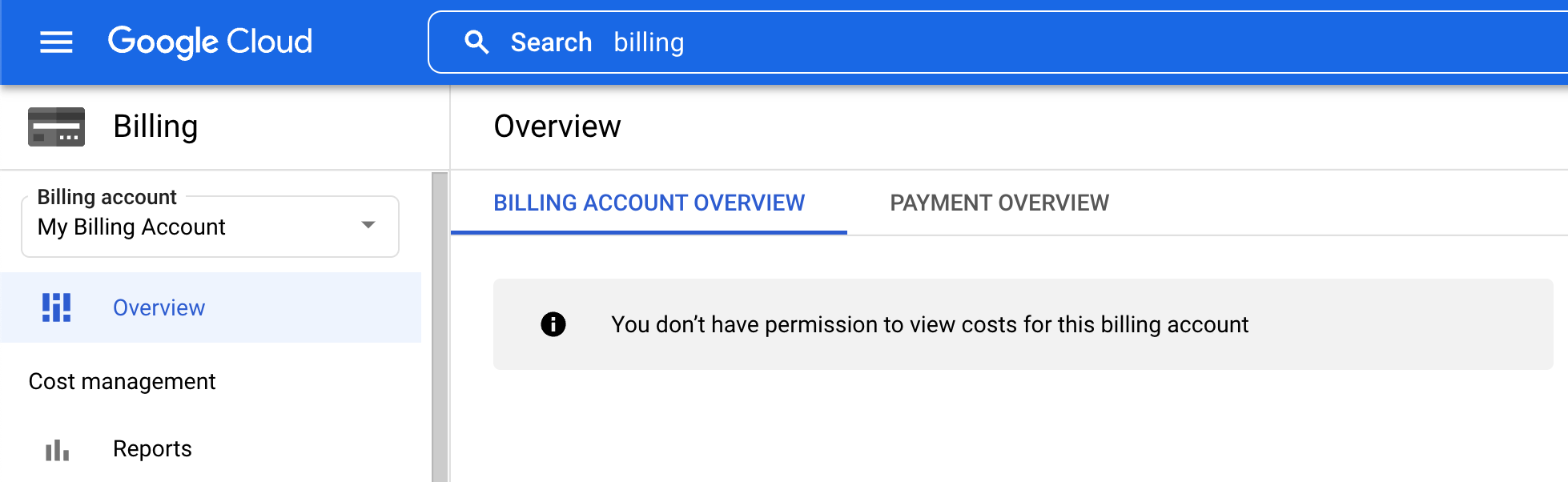
Also, see these articles for reference:
- https://cloud.google.com/billing/docs/how-to/modify-project
- https://cloud.google.com/billing/docs/how-to/verify-billing-enabled
Need to enable APIs
If you see this screen, you do not have the required APIs enabled on your Google Cloud project.
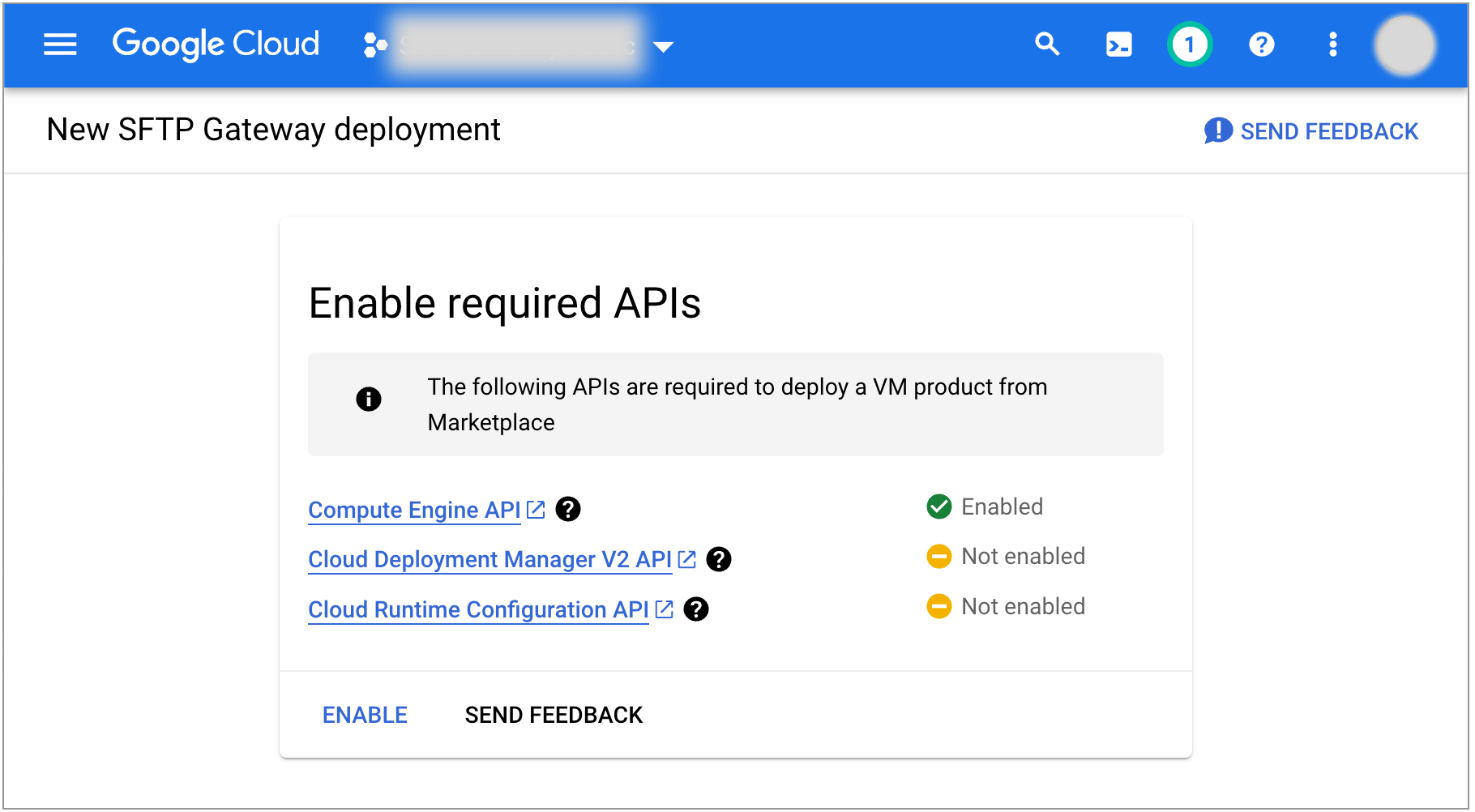
Click the Enable button, and you can continue with provisioning SFTP Gateway.