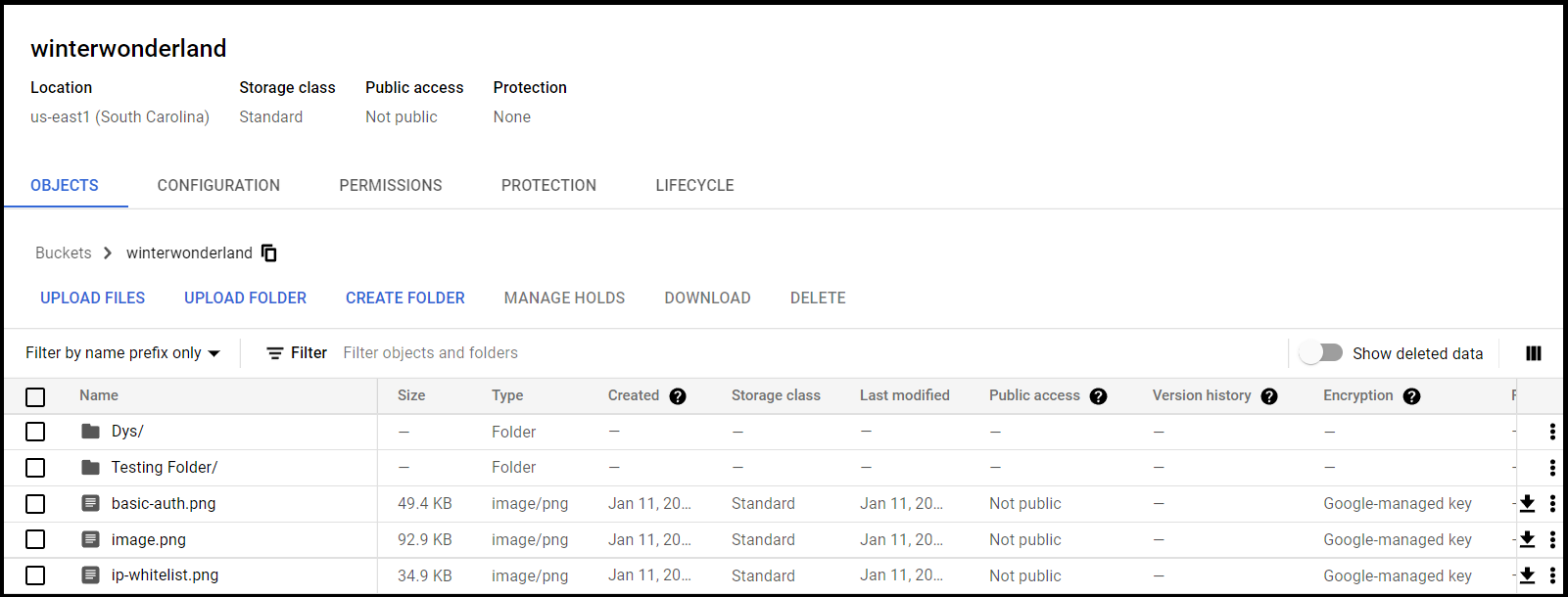Finding Files in Cloud Storage
TLDR - Quick Summary
What: Locate uploaded files in Google Cloud Storage
Steps: GCP Dashboard > Search "Cloud Storage" > Find your bucket > Browse files
Note: Bucket name matches the one configured in your Cloud Connection
Overview
This article goes over how to find your files that are located in Cloud Storage.
Step 1
When you are in the Google Cloud Platform dashboard type Cloud Storage and then select it.
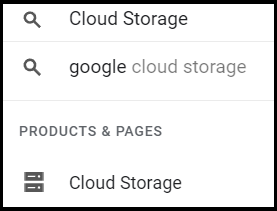
Step 2
Once you have entered Cloud Storage search through the browser for the bucket that matches the name of the one you used in your Cloud Connection.
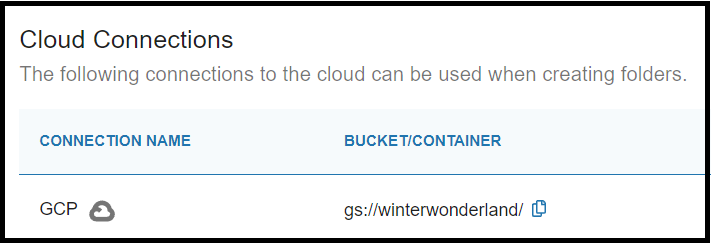
Step 3
Click on your bucket and you will see your files inside.