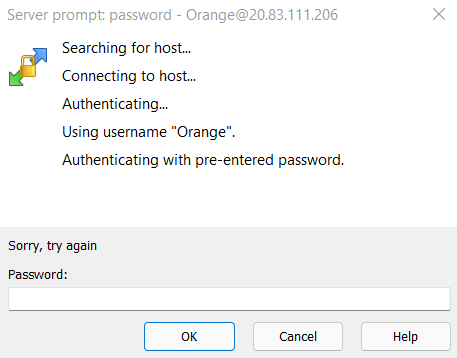Logging in without configuring a Cloud Connection
TLDR - Quick Summary
Problem: SFTP login fails with connection timeout or password re-prompt
Cause: Cloud Connection is not configured or misconfigured
Symptom (FileZilla): "Connection timed out after 20 seconds of inactivity"
Solution: Verify Cloud Connection settings in admin web UI
Overview
This article covers various error messages you may encounter when connecting as an SFTP user with a mis-configured default Cloud Connection.
FileZilla
FileZilla gives you the following error:
Connection timed out after 20 seconds of inactivity
Could not connect to server
Here's a screenshot of that error:
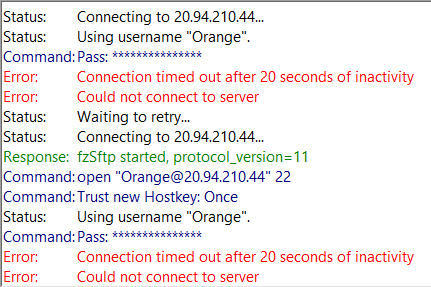
This error usually indicates a mis-configured Cloud Connection. Since the SFTP user's Home Directory is in Cloud Storage, a broken Cloud Connection means there is no underlying file system for the user's chroot directory. FileZilla presents you with a connection timeout.
Note: Most connection timeouts are due to Firewall rules. But in this particular case, authentication actually succeeds -- the timeout happens when creating the session.
WinSCP
The error message for WinSCP is different. WinSCP just prompts you again for a password.