Exporting a backup file for troubleshooting
TLDR - Quick Summary
What: Safely export backup files for Thorntech support troubleshooting
Export: Settings tab > Export button (downloads YAML file)
Scrub Before Sending: Remove
accessKeyId,accessSecret,connectionString, and hashed passwordsSafe to Keep: Public keys (private keys are not included)
Overview
When contacting our free email support (support@thorntech.com), we may ask for an export of your users and settings for troubleshooting purposes. We can import the backup file and attempt to reproduce the issue at hand.
If you elect to send us en export of your backup file, you should first remove any sensitive information (i.e. "scrub" the file). As a general rule, don't send any sensitive information containing credentials via email.
Export a Backup File
You can export a backup file using the web admin portal. Go to the Settings tab, and click the Export button toward the bottom of the screen.
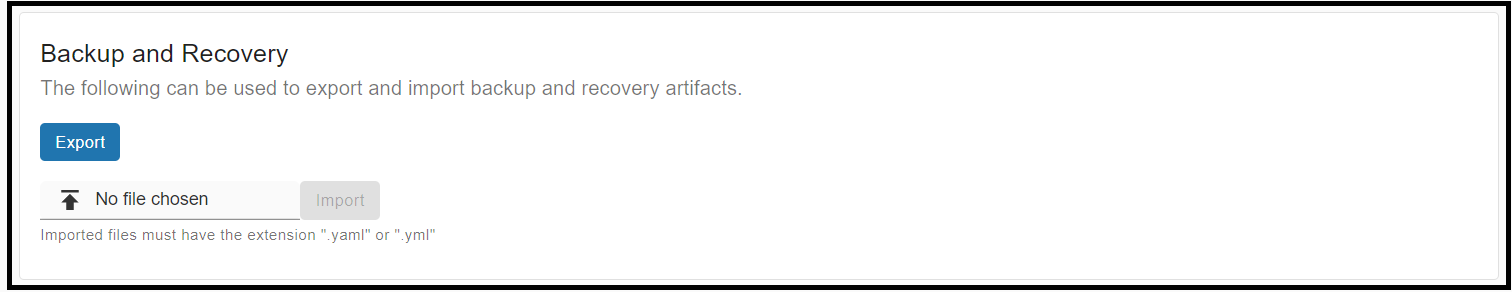
Your web browser should download a YAML file to your computer's Downloads folder.
This YAML file contains the information of SFTP users, as well as server settings. Normally, you would import this YAML file into another VM in a recovery situation. But in this case, you will be sending it to Thorntech support so we can try to reproduce your issue.
Scrubbing a Backup File
Before providing a backup file to Thorntech support for troubleshooting, it is important to first scrub the file. Make sure you remove any important or sensitive information.
Specifically look out for the following properties, and make sure you delete their values:
- accessKeyId: AWS service account credentials
- accessSecret: AWS service account credentials
- connectionString: Azure Storage account credentials
It is not necessary to remove the public keys of your SFTP users. Public keys are not sensitive -- rather, it is the Private key used by the SFTP client that is sensitive. The YAML file does not contain any private keys.
If you have passwords set on your SFTP users, you can delete these values. The passwords are hashed, which offers some protection. But you should protect hashed passwords as you would passwords in plaintext.