Getting Started with the Single User Plan
TLDR - Quick Summary
What: Shared hosting SFTP service - no server maintenance required
Signup: Fill form at thorntech.com, 30-day free trial available
Connect: Host=
sftp1.sftpgateway.com, Port=22, use provided username/passwordClients: FileZilla, WinSCP, or command-line SFTP
Overview
Thorn Technologies provides a shared hosting option where you can sign up for an individual SFTP user. This way, you can provision an SFTP user without having to maintain a server.
To get started with a Single User Plan, visit www.thorntech.com for details.
Sign-up form
The Single User Plan comes with a 30-day free trial.
Fill out the form on our website to begin.
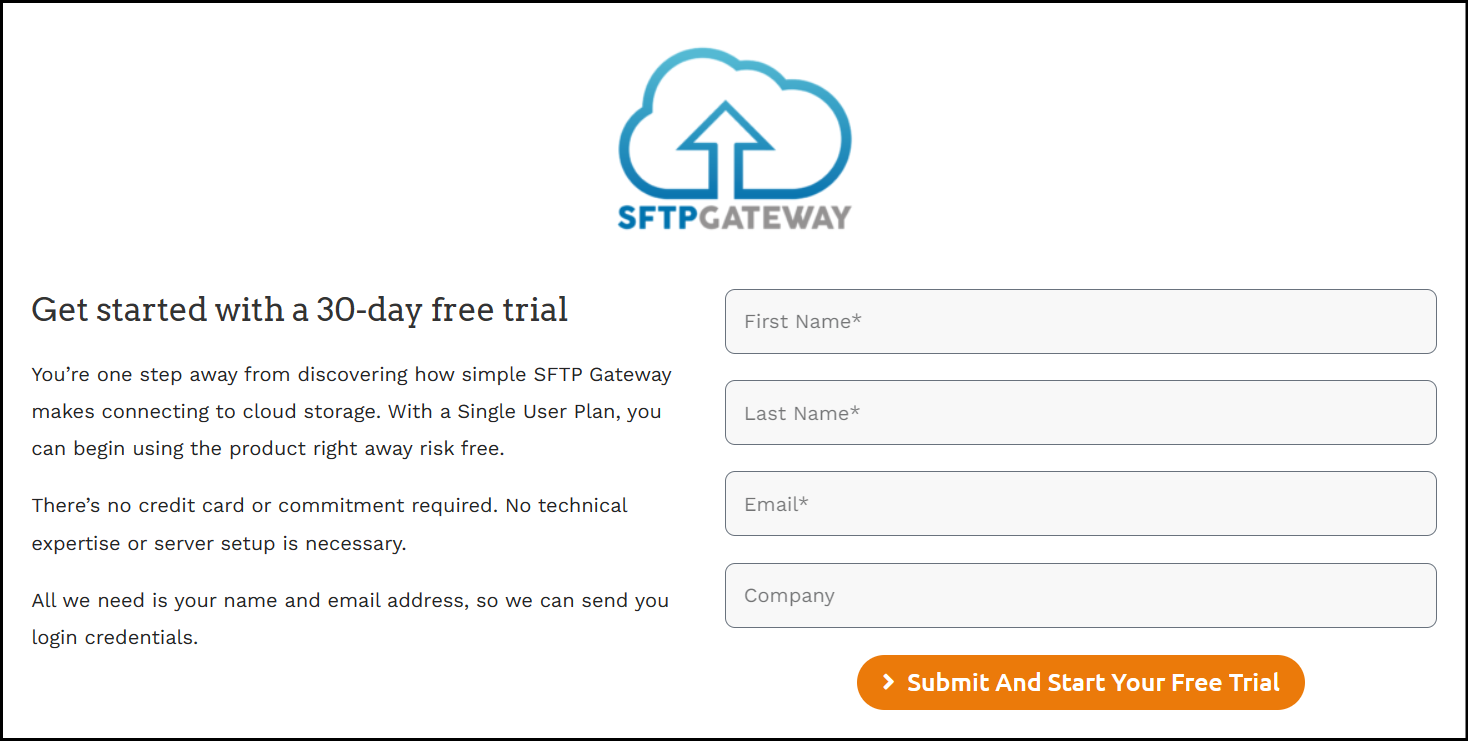
After responding to a confirmation email, our team will provision a new SFTP user account, and email you the account credentials.
Receiving new credentials
When you receive an email from us, it should contain the following information:
- Username: The username of your new SFTP account.
- Password: A generated password that meets our minimum security requirements.
- Hostname: This is the hostname of our shared hosting service,
sftp1.sftpgateway.com
Note: If you would like to change your username or password, email us at support@thorntech.com.
Connecting to the SFTP service
You can connect to our SFTP service using an SFTP client. Common clients include:
Here is an example of connecting using FileZilla:
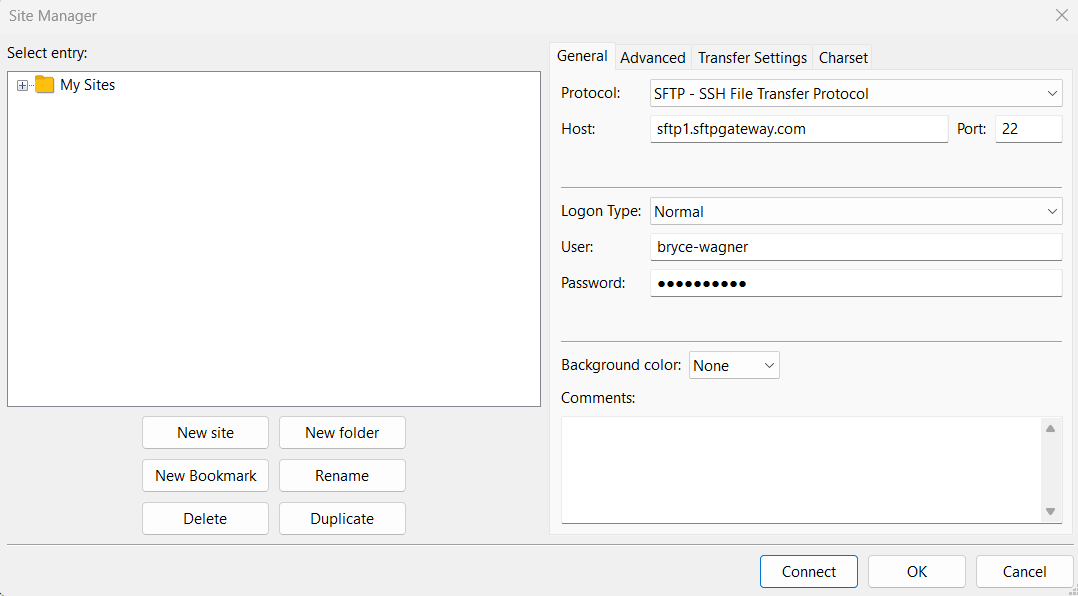
When connecting, specify the hostname as sftp1.sftpgateway.com.
Then, input your user credentials (i.e. username and password).
Since we're connecting via SFTP, specify the port number as 22.
Finally, click Connect.
When connecting for the first time, you will be prompted to accept the server host key. Click OK to proceed:
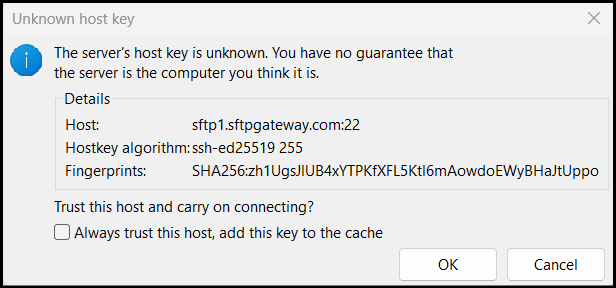
After connecting to the SFTP service, you can upload and download files. These files will live in cloud storage (e.g. AWS S3).
If you want to point your files to your own Cloud Storage Bucket, click here for more information.