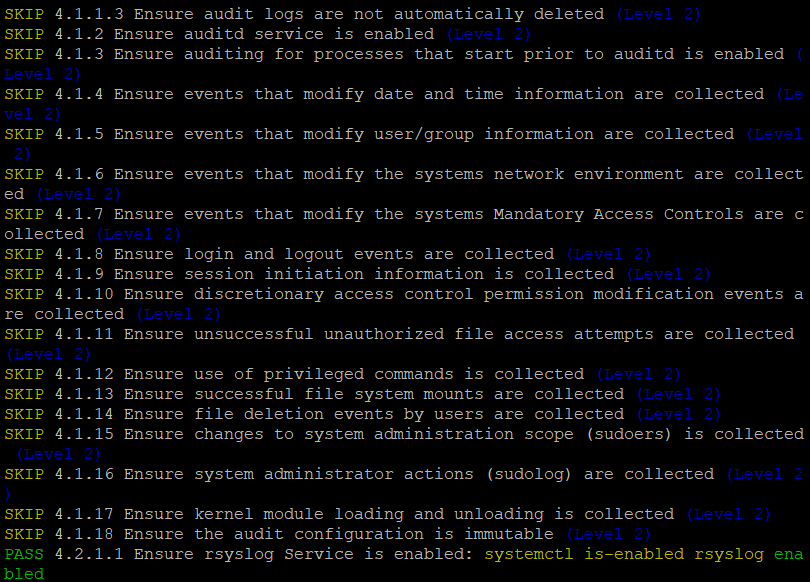Running the CIS script
TLDR - Quick Summary
What: Verify CIS Level 1 security baseline implementation on SFTP Gateway
Script Location:
/usr/local/bin/cis-test.shCommand:
sudo suthencd /usr/local/bin && ./cis-test.sh
Overview
CIS Security Controls prescribe a list of baseline security settings.
We have begun implementing the automated Level 1 CIS items in our product image.
There is also a script provided in our image to verify which CIS items have been implemented.
Running the script
SSH into your VM and elevate to root with the command:
sudo su
Next, change directories to /usr/local/bin:
cd /usr/local/bin
And finally, run the CIS script:
./cis-test.sh
This is what the output should look like after running the script.