Known Issues
TLDR - Quick Summary
What: List of known issues and affected versions for SFTP Gateway
Common Issues: WinSCP errors (v3.0.0-3.2.1), S3 encryption type issues, timestamp bugs
Most Resolved In: v3.3.0 or later
Recommendation: Upgrade to latest version to resolve most known issues
Overview
This article lists known issues and their affected versions.
WinSCP Host communication error
Affects: versions 3.0.0 - 3.0.1
Resolved: version 3.1.0
You may see this WinSCP error:
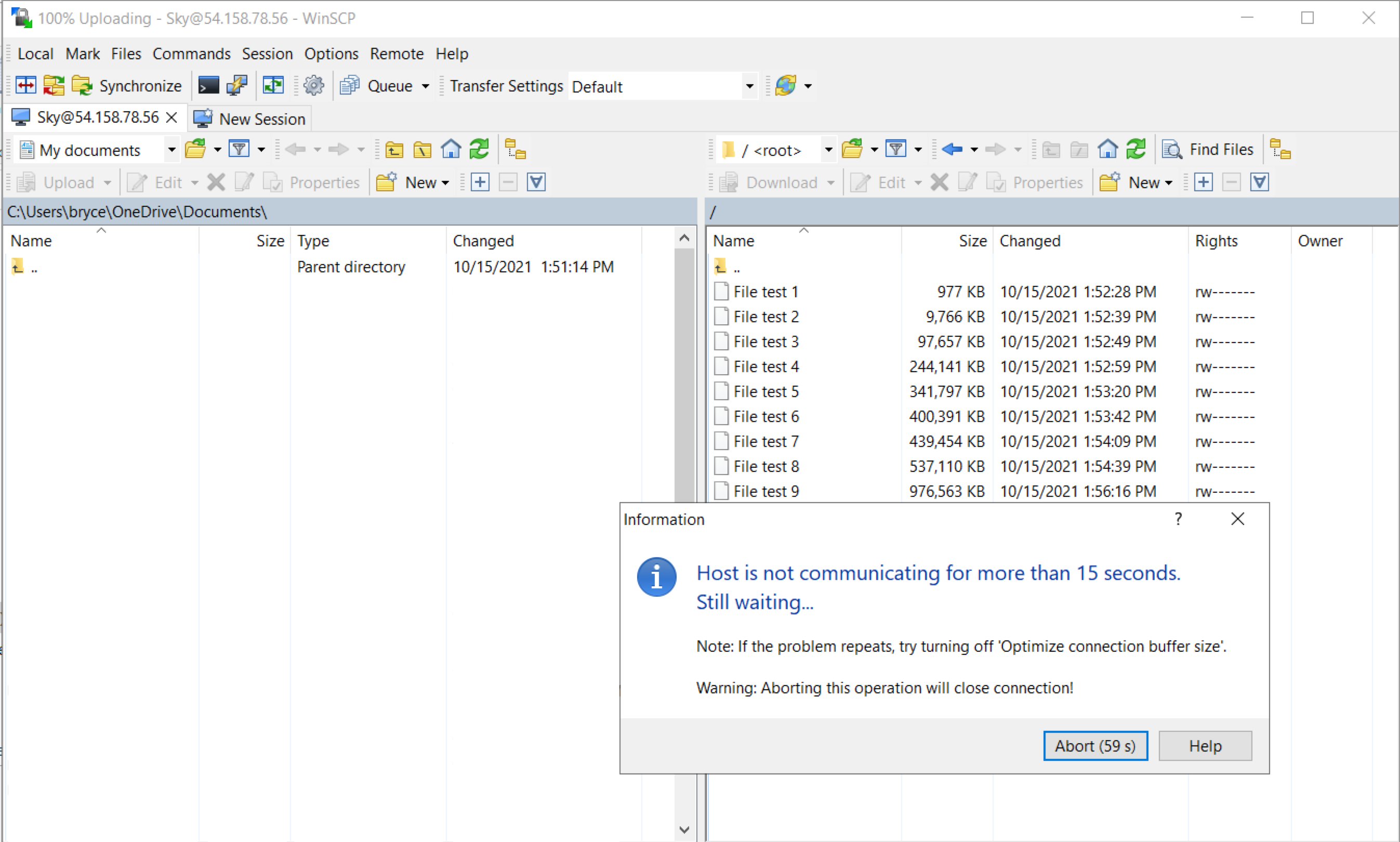
Host is not communicating for more than 15 seconds. Still waiting...
Note: If the problem repeats, try turning off 'Optimize connection buffer size'.
Warning: Aborting this operation will close connection!
This error message occurs when uploading (or renaming) large files that are 400 MB+.
The best approach is to just wait. The error message may reappear multiple times, but the file will upload eventually.
See this article for more details.
WinSCP login error
Affects: versions 3.0.0 - 3.0.1
Resolved: version 3.1.0
When you attempt to log into SFTP gateway via WinSCP, you may see this error message.
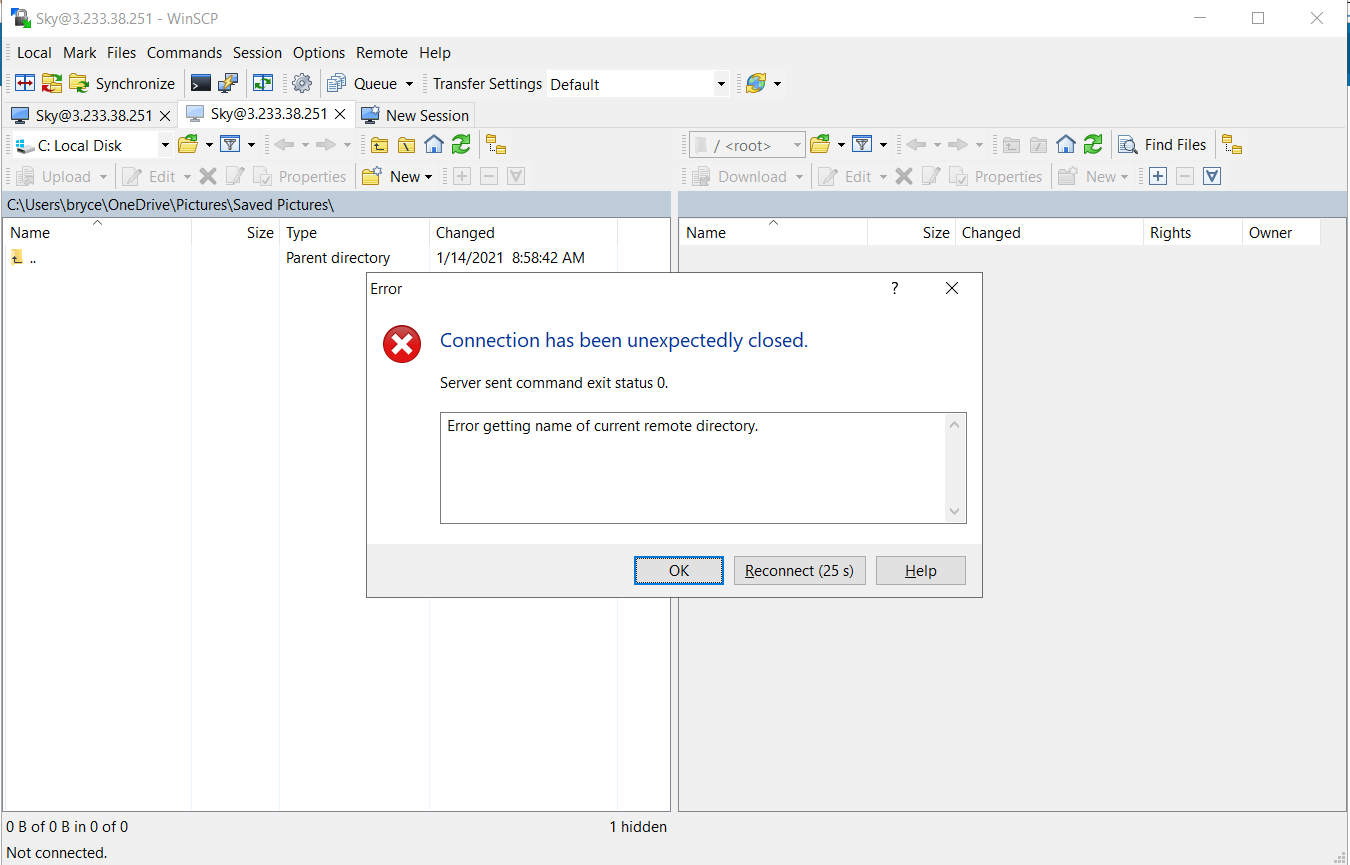
This error only happens with WinSCP, and does not happen with FileZilla or the SFTP command line.
See this article for more details
WinSCP error decoding sftp packet
Affects: versions 3.0.0 - 3.2.1
Expected fix: version 3.3.0
Here is a screenshot of the error message from the WinSCP client:
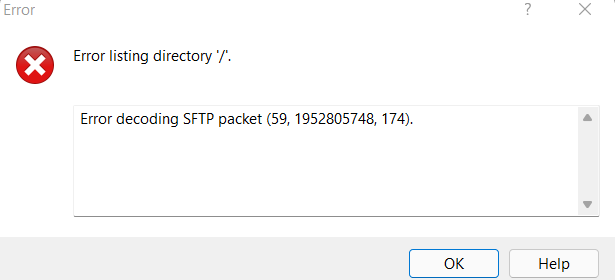
And here is the error in text format (for search indexing purposes):
Error listing directory '/'
Error decoding SFTP packet (59, 1952805748, 174).
The problem is that WinSCP is unable to list the chroot directory if there is a subfolder that is backed by an SFTP Gateway Folder object.
See this article for more details.
S3 encryption type issues
Affects: versions 3.0.0 - 3.2.1
Expected fix: version 3.3.0
The SSE-S3 encryption type in SFTP Gateway refers to the default service-level encryption for the S3 service.
In AWS, there are two service-level encryption types:
- SSE-S3
- SSE-KMS
Although SFTP Gateway v3 is using a S3 service-level encryption, it is using SSE-KMS (not SSE-S3).
Additionally, the Java backend is running into an issue recognizing the No Encryption type. As a result, SFTP users will encounter errors when trying to upload files.
To test whether your version is affected, click the Test Connection button at the bottom of your Cloud Connection detail page. You may see a red "X" next to the write permission.
See this article for more details.
Timestamp issues
Affects: versions 3.0.0 - 3.2.1
Expected fix: version 3.3.1
There is currently an issue on SFTP Gateway related to timestamps. When viewing your files in an SFTP client, the timestamps show the current date and time, which continuously update to the current time. Files uploaded via SFTP Gateway show normal timestamps.
See this article for more details.
Content type headers
Affects: versions 3.0.0 - 3.2.1
Expected fix: version 3.3.0
There is currently an issue with the Content Type always being set to application octet stream. Although Java and the AWS SDK uses octet stream to upload the files to S3, our code is missing a step to set the Content Type back to its original value.
See this article for more details.