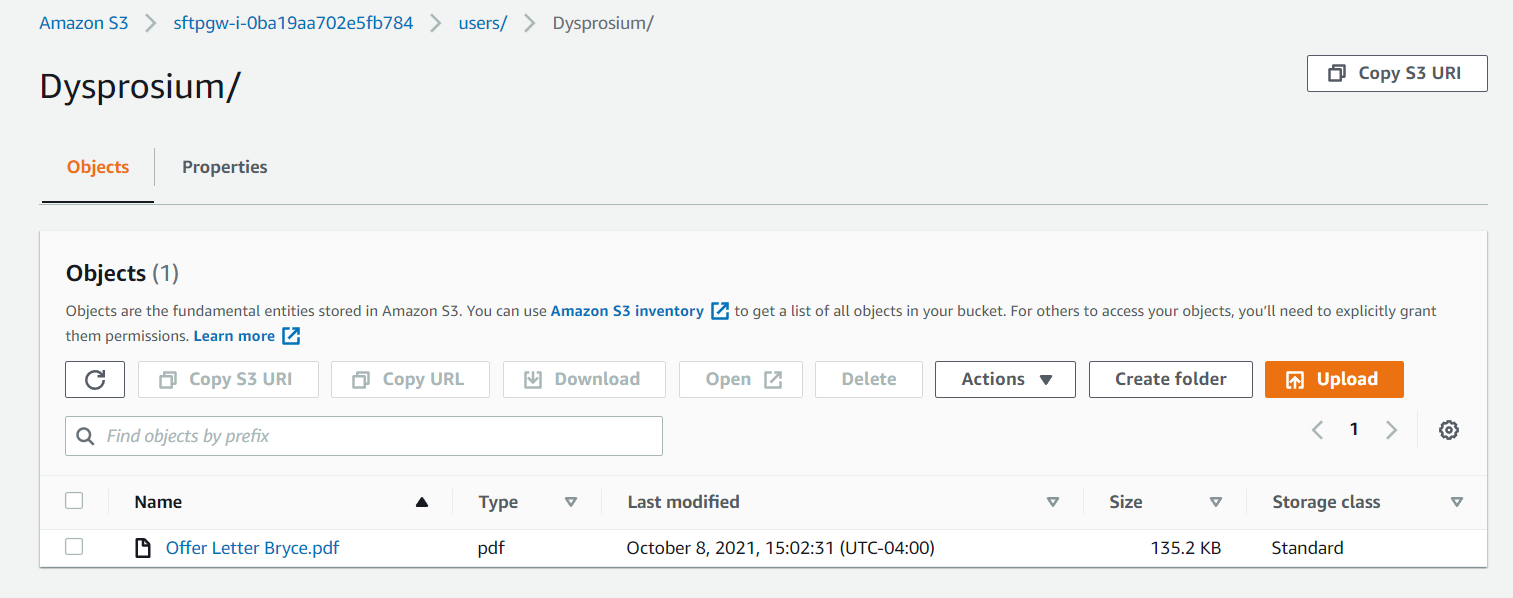How to find files in the S3 bucket
TLDR - Quick Summary
What: Locate uploaded files in S3 bucket
Path: CloudFormation > Stack Outputs > DefaultBucket value, then S3 > bucket >
users/<username>/Quick Steps: Get bucket name from CloudFormation outputs, search in S3, navigate to users folder
Overview
This article covers how to find your files that are located in the S3 bucket
Step 1
When you are at the AWS management console go the search bar and type in CloudFormation.
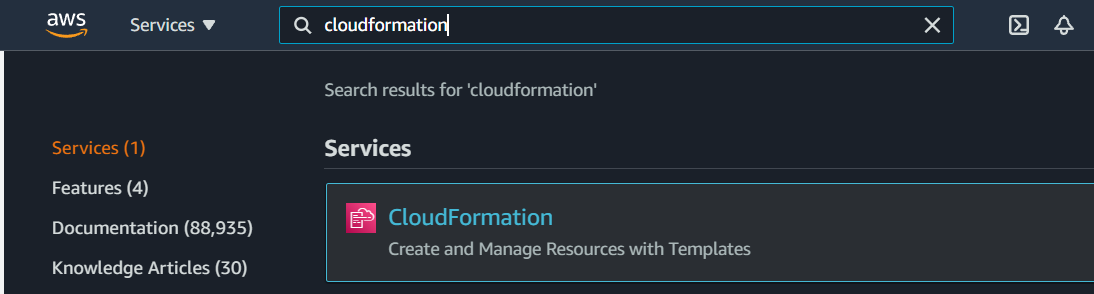
Step 2
Once you are in CloudFormation and see the stack names choose the stack where your file is located.
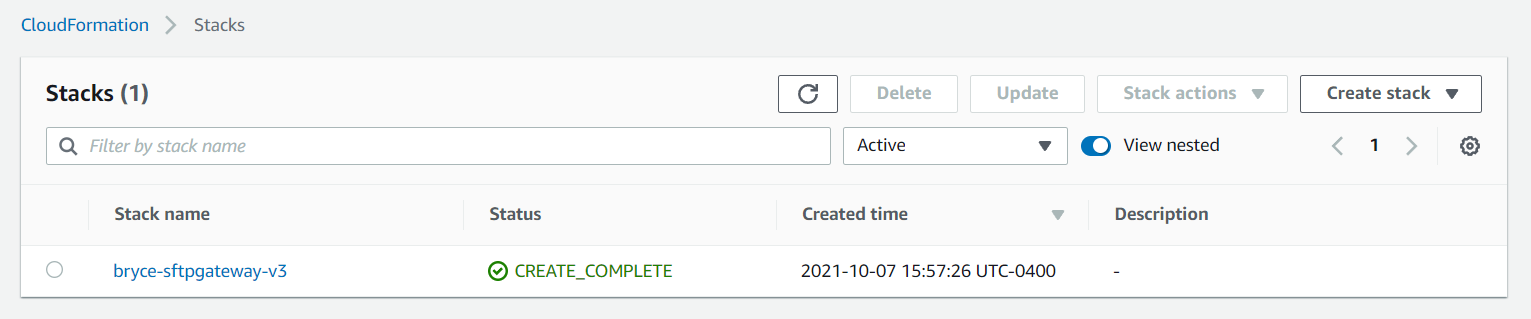
Step 3
Go to the stack’s outputs and there you will see the default bucket value, copy and paste that value.
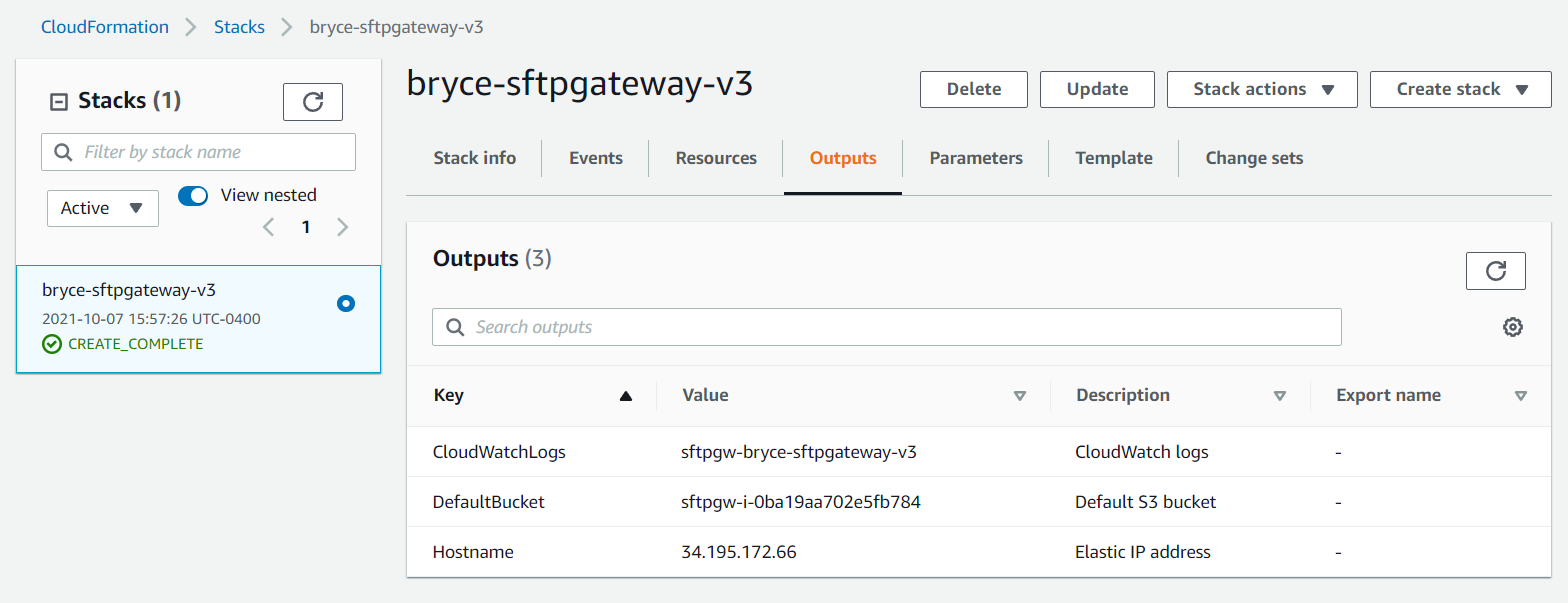
Step 4
In the search bar at the top search for “S3”
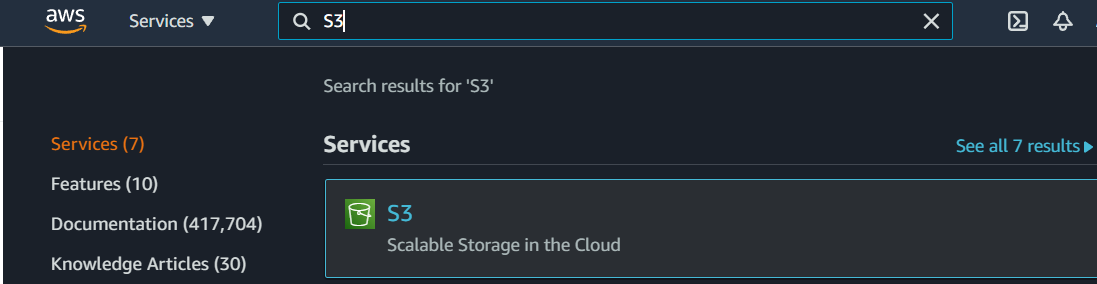
Step 5
Once you are in S3 copy and paste the bucket value in the find buckets by name search bar
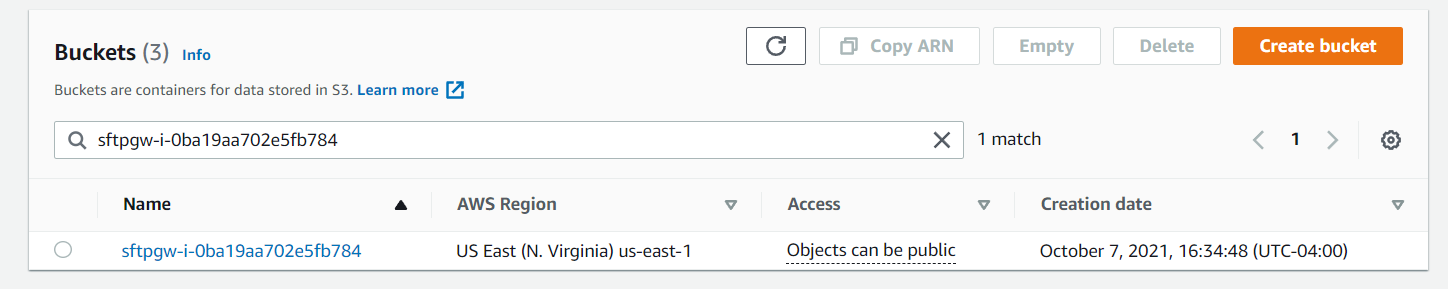
Step 6
Click on the bucket and go to users/, there you will see your username, click on it and there you will find your files