HA Stuck on Loading Screen
TLDR - Quick Summary
Problem: HA deployment v3.4.0 stuck on loading screen due to Java service not starting
Fix: Run
patch-missing-jwt.shscript on all ASG instancesCommand:
wget https://thorntech-products.s3.amazonaws.com/sftpgateway/3.004.00/patch-missing-jwt.sh && chmod +x patch-missing-jwt.sh && ./patch-missing-jwt.sh
Overview
This article goes over how to get past the loading screen on version 3.4.0 for HA deployments.
The Issue
When you deploy an High Availability CloudFormation stack and try to access the Web Admin Portal, you will be met with and stuck at this loading screen.
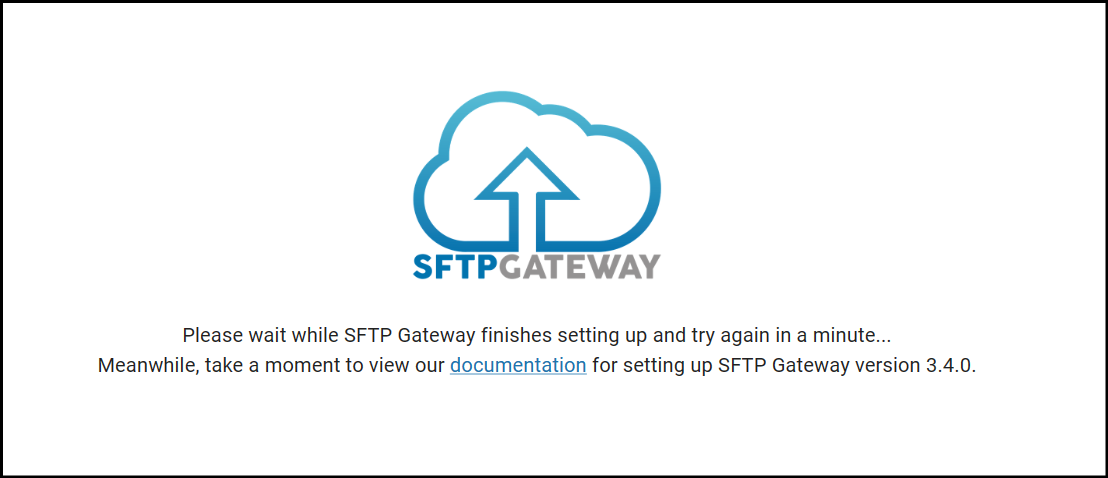
This is due to the Java service being unable to start.
Resolution
To fix the issue, you will need to run the patch-missing-jwt.sh script on all instances in your Auto scaling group for SFTP Gateway.
SSH into the EC2 instance on port 2222, and elevate your privileges to root:
sudo su
Next, run a wget command to download the script:
wget https://thorntech-products.s3.amazonaws.com/sftpgateway/3.004.00/patch-missing-jwt.sh
Give your file execute permissions:
chmod +x patch-missing-jwt.sh
Run the script:
./patch-missing-jwt.sh
Repeat this process for the other instances in your Auto scaling group.
Once you have run the script on all your instances, refresh your browser. The Web Admin Portal should bring you to the first launch screen where you can create a new admin user.