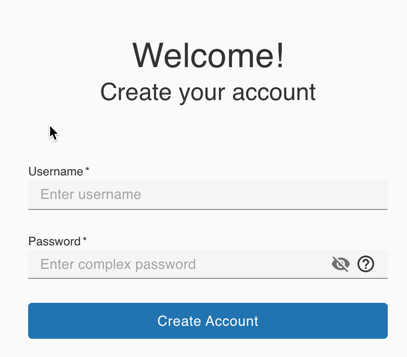First Launch Experience
TLDR - Quick Summary
What: One-time initial configuration when first launching SFTP Gateway
Access: Navigate to EC2 public IP in browser, bypass self-signed SSL warning
Setup: Create admin username/password, configure default S3 bucket
No SSH Required: All configuration done through web interface
Overview
The first time you launch SFTP Gateway, you will go through a one-time configuration. This is where you create an admin user and configure a default S3 bucket.
These steps are performed in the web interface, so there is no need to SSH into the server.
Open the web interface
Open a web browser and navigate to the public IP address of the EC2 instance.
If you used CloudFormation, go to the Outputs tab and copy the IP address value of the Hostname key.
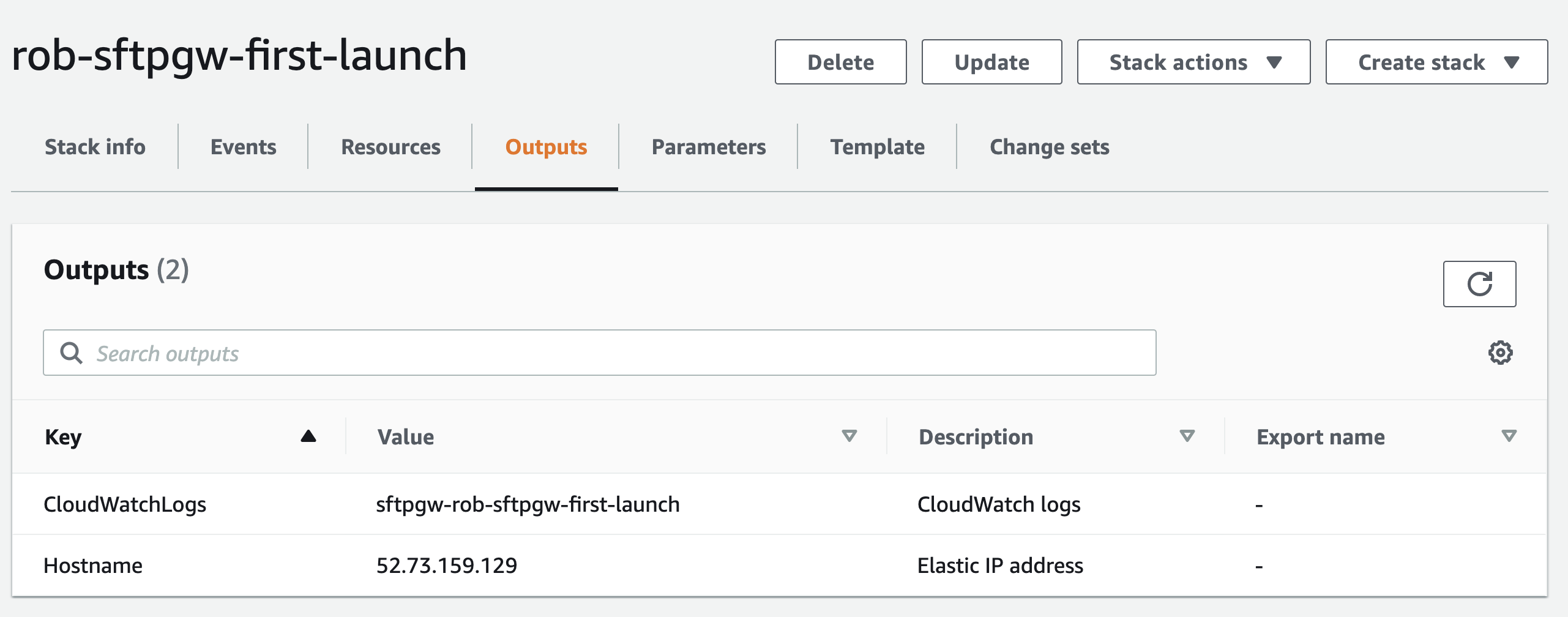
You will see a warning message:
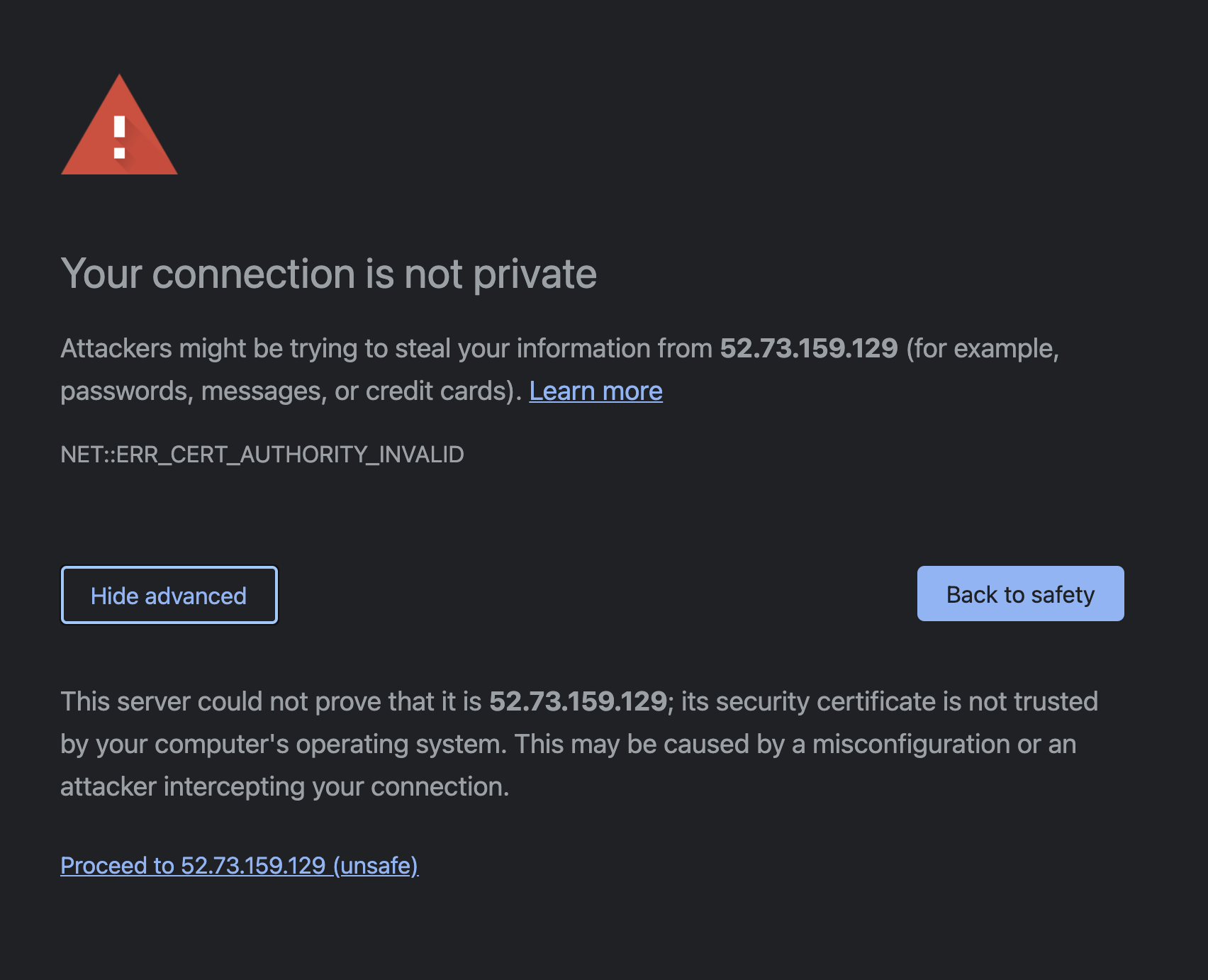
The web interface uses SSL to protect network traffic. But the SSL certificate is self-signed, so you will need to bypass this warning message.
Click Advanced to reveal the rest of the page.
Click Proceed to IP-address (unsafe)
Create an admin account
After you bypass the SSL warning, you will see a welcome page.
In this section, you will create an admin account. Fill out the following fields:
- Username: Enter a username such as
admin - Password: Enter a password. Hover over the icon to see the password strength requirements.