Known Issues
TLDR - Quick Summary
What: List of known issues and affected versions
Key Issues: WinSCP decoding error (v3.1.0-3.2.1), HNS issue (v3.1.0), 200GB upload limit (v3.1.0-3.2.1), timestamp issues (v3.1.0-3.2.1)
Resolution: Most issues fixed in v3.3.0+
Overview
This article lists known issues and their affected versions.
WinSCP error decoding sftp packet
Affects: versions 3.1.0 - 3.2.1
Expected fix: version 3.3.0
Here is a screenshot of the error message from the WinSCP client:
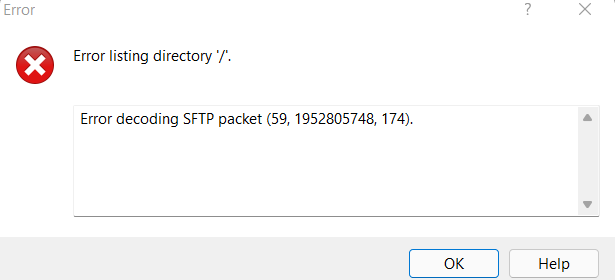
And here is the error in text format (for search indexing purposes):
Error listing directory '/'
Error decoding SFTP packet (59, 1952805748, 174).
The problem is that WinSCP is unable to list the chroot directory if there is a subfolder that is backed by an SFTP Gateway Folder object.
See this article for more details.
HNS issue
Affects: version 3.1.0
Resolved: version 3.1.1
When logging in as an SFTP user via FileZilla, you may get this error:
Error: Connection timed out after 20 seconds of inactivity
Error: Could not connect to server
Normally, connection timeouts are due to network connectivity issues like NSG rules.
But this can also happen if the Blob storage account is configured with Hierarchical Namespace (HNS).
See this article for more details.
Blob Storage Upload Limitations
Affects: versions 3.1.0 - 3.2.1
Expected fix: version 3.3.0
There currently is an issue when uploading files around or larger than 200 GB.
The error originates from the default block size in the Azure SDK. There is a 50,000 block limit, and the default block size is 4 MB. This results in a file size limit of 195 GB.
See this article for more details.
Timestamp issues
Affects: versions 3.1.0 - 3.2.1
Expected fix: version 3.3.1
There is currently an issue on SFTP Gateway related to timestamps. When viewing your files in an SFTP client, the timestamps show the current date and time, which continuously update to the current time. Files uploaded via SFTP Gateway show normal timestamps.
See this article for more details.