WinSCP host communication error
TLDR - Quick Summary
Problem: WinSCP shows "Host is not communicating for more than 15 seconds" when uploading 400MB+ files (v3.0.0)
Workaround: Wait for upload to complete, or disable resume/transfer in Options > Preferences > Transfer > Endurance
Note: Fixed in v3.1.0
Overview
This article goes over a WinSCP error that happens on SFTP Gateway version 3.0.0 when uploading large files:
Host is not communicating for more than 15 seconds.
Still waiting...
Note: This issue has been resolved in version 3.001.00.
The error message
On SFTP Gateway version 3.0.0, you may see this WinSCP error:
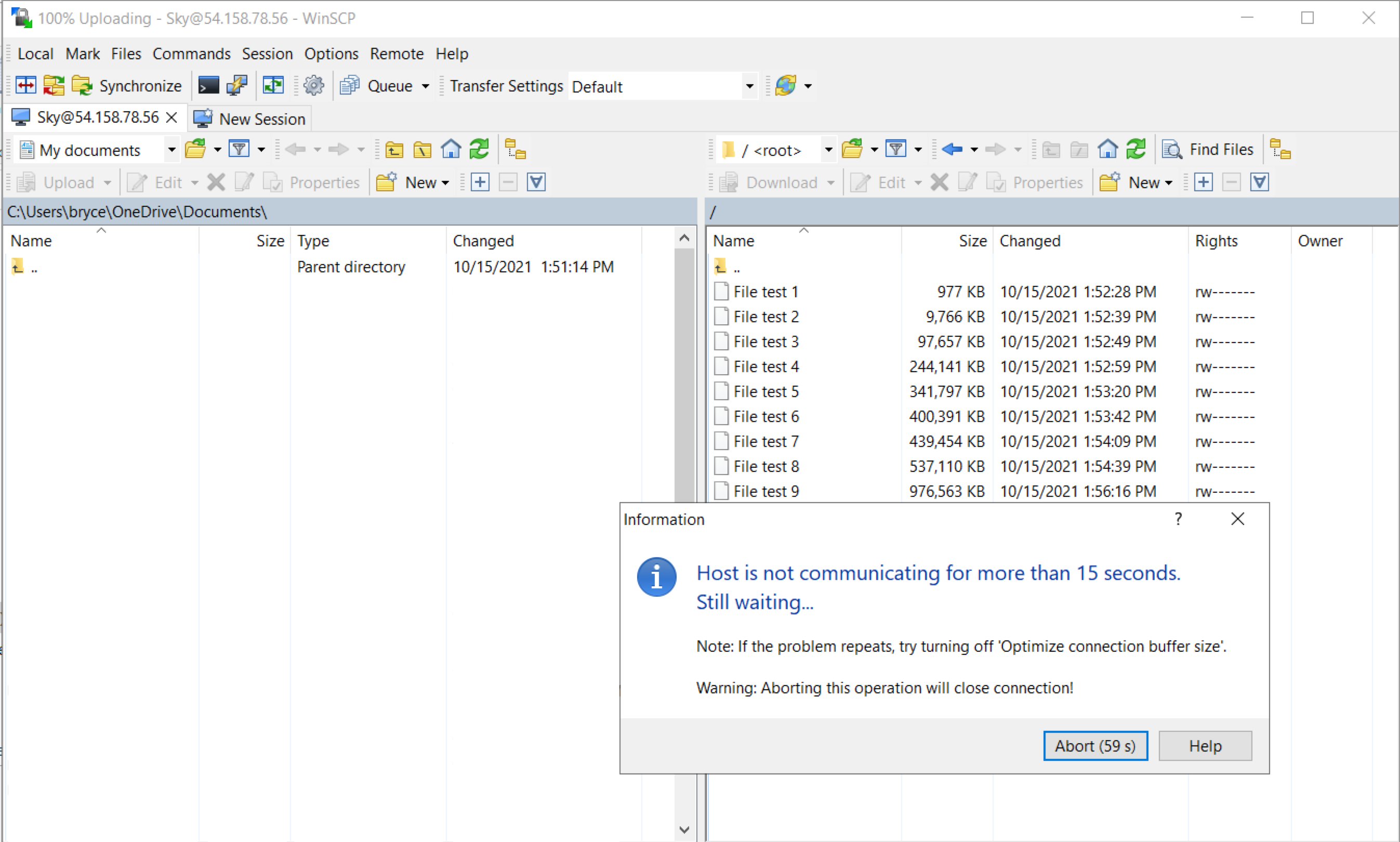
This error message occurs when uploading (or renaming) large files that are 400MB+.
The best approach is to just wait. The error message may reappear multiple times, but the file will upload eventually.
What happens if you click Abort
If you click Abort, you will see this dialog:
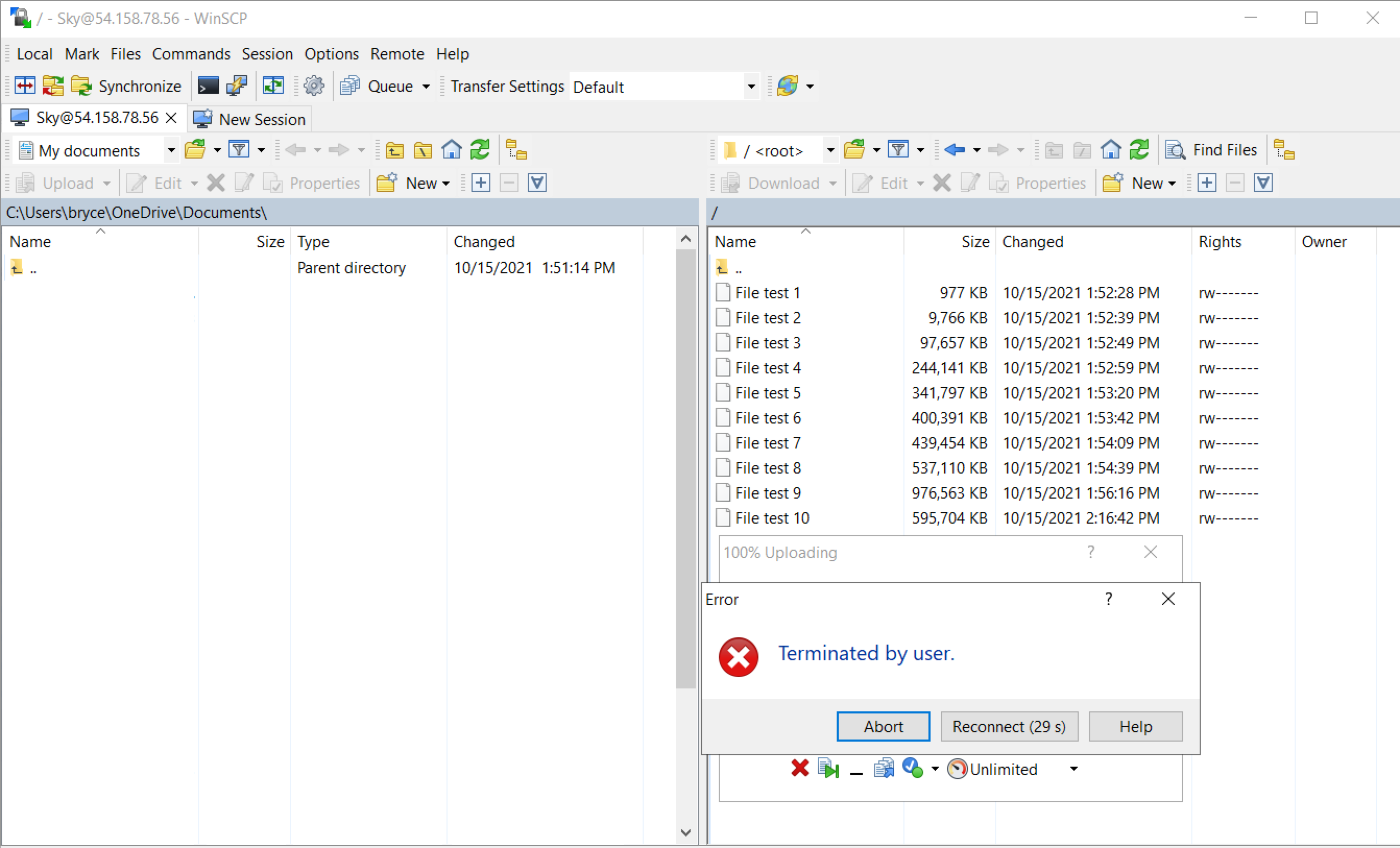
If you click Abort on the above screen, you will see this message:

Aborting will disconnect you from your WinSCP session, so you will need to reconnect.
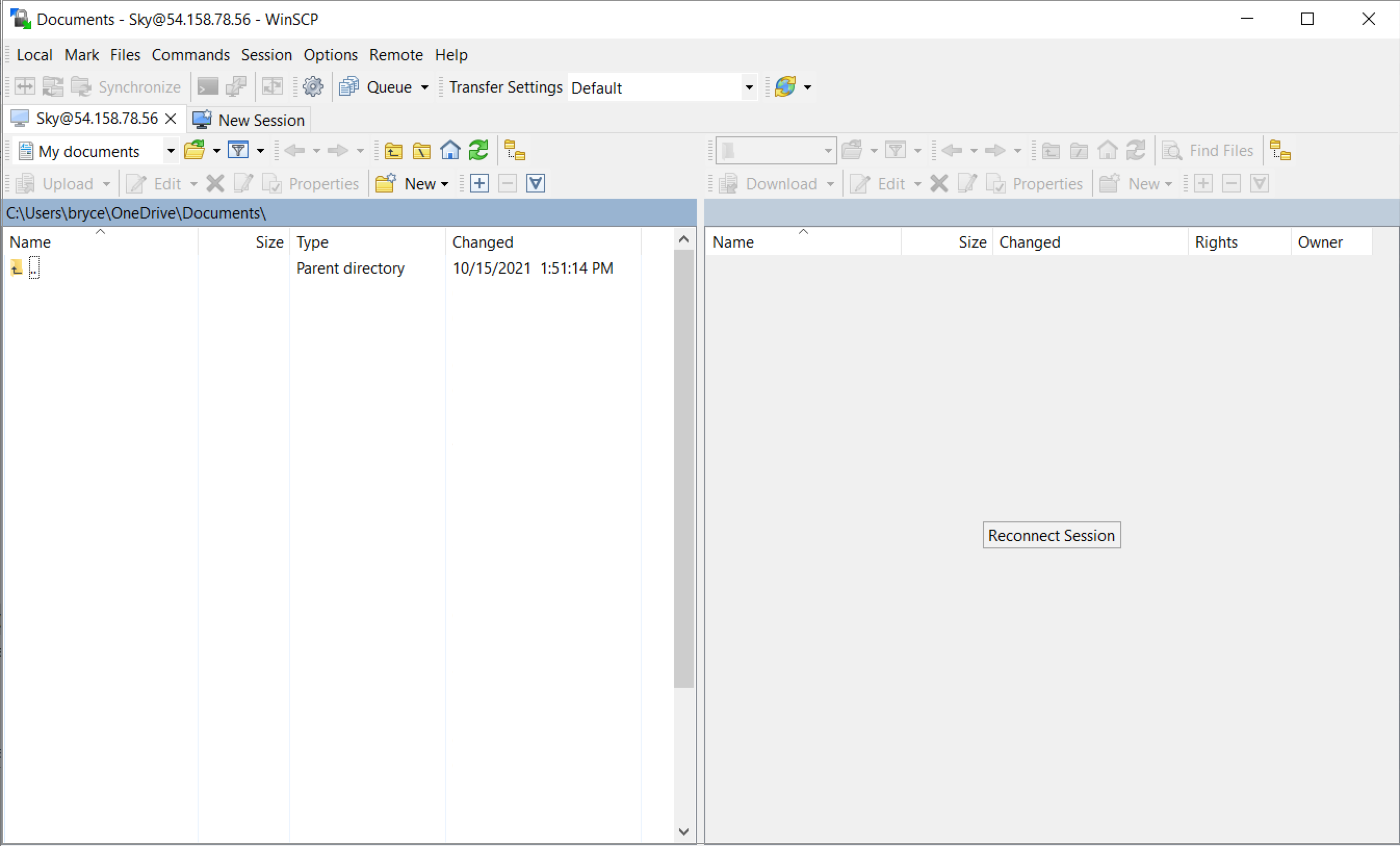
If you clicked Abort, you might want to check your file size and md5 hash for partial file uploads.
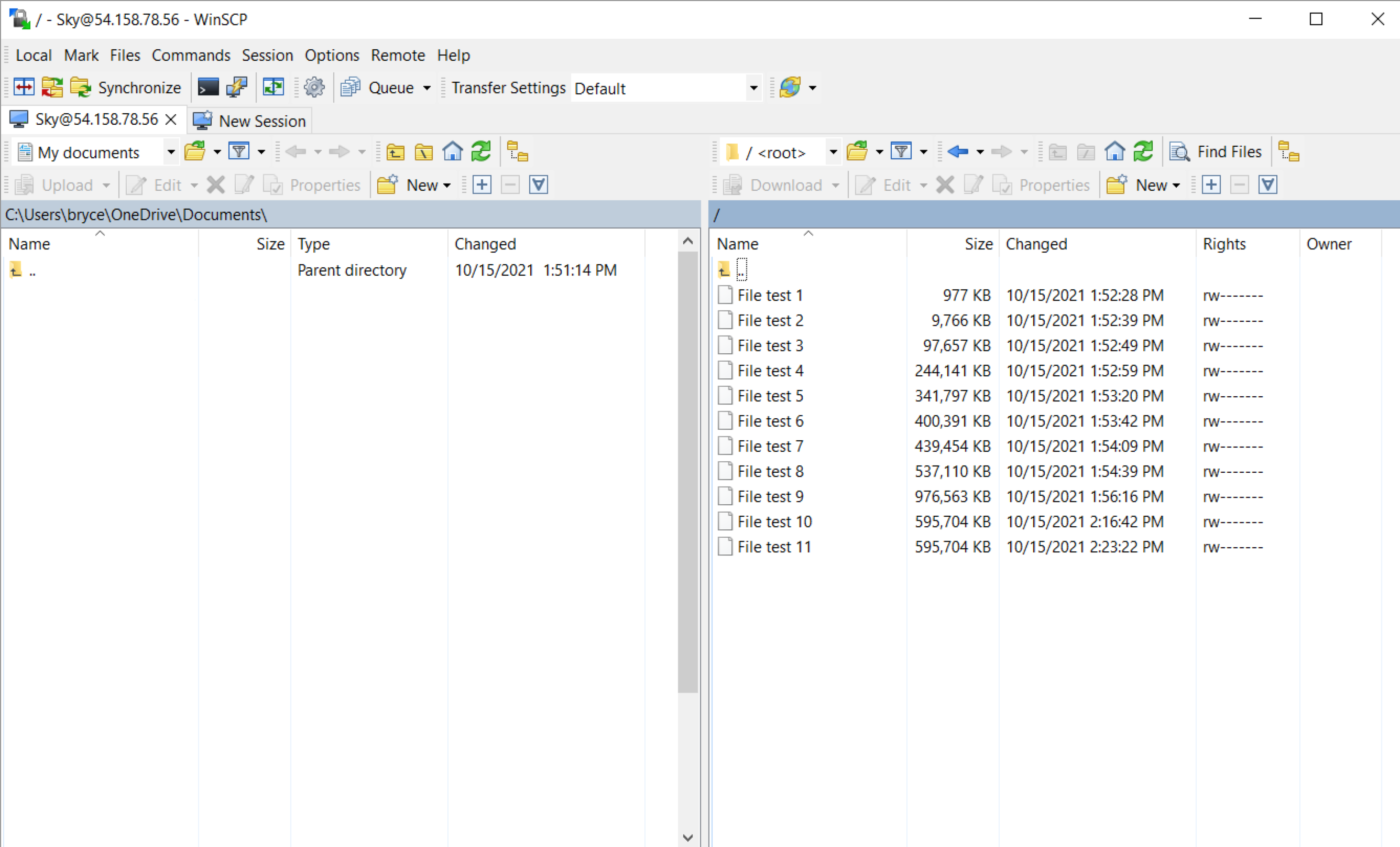
Disabling the resume/transfer setting of WinSCP
In order to prevent this Abort dialog from appearing, you can disable the resume/transfer setting in WinSCP.
Under Options > Preferences, go to Transfer > Endurance > Enable transfer resume/transfer to temporary filename for > (choose the Disable radio button)
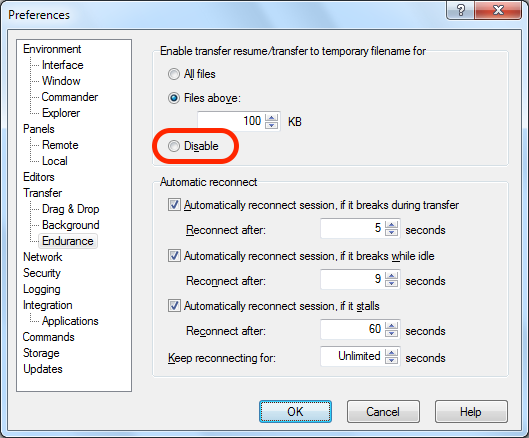
Once you have disabled the resume/transfer setting of WinSCP you should no longer see the error message.