Testing the Cloud Connection
TLDR - Quick Summary
What: Test if Cloud Connection is properly configured to Blob Storage
How: Click
Test Connectionbutton on Cloud Connection details pageSuccess: Three checkmarks indicate proper configuration
Fail: Check Container URL, Connection String, VNET restrictions, HNS setting
Overview
After creating a Cloud Connection, a Test Connection button appears on the details page.
You can use this to test whether your Cloud Connection is configured properly.
Using the Test Connection feature
You can use Test Connection to determine whether your Cloud Connection has properly connected to your Blob Storage Account and Container.
If your Cloud Connection has been properly configured, you should see three check marks when you click Test Connection.
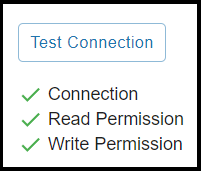
This means you should be able to successfully connect to your Cloud Connection, view the folders and files inside, and interact with the contents of the container.
A failed Test Connection result likely means the Cloud Connection hasn't been properly configured.
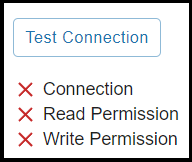
Note: Keep an eye on the web browser status.
You could be seeing prior results if the Test Connection attempt hangs.
Troubleshooting a failed Test Connection
If the Test Connection button is not working (or keeps hanging),
here are a few things to try:
- Check that the Container Resource URL is formatted properly
- Check the Connection String
- Check VNET restrictions on the Blob Storage Account
- Verifty that the Blob Storage Account does not have HNS enabled
- Try creating a new
Cloud Connectionto see if that works